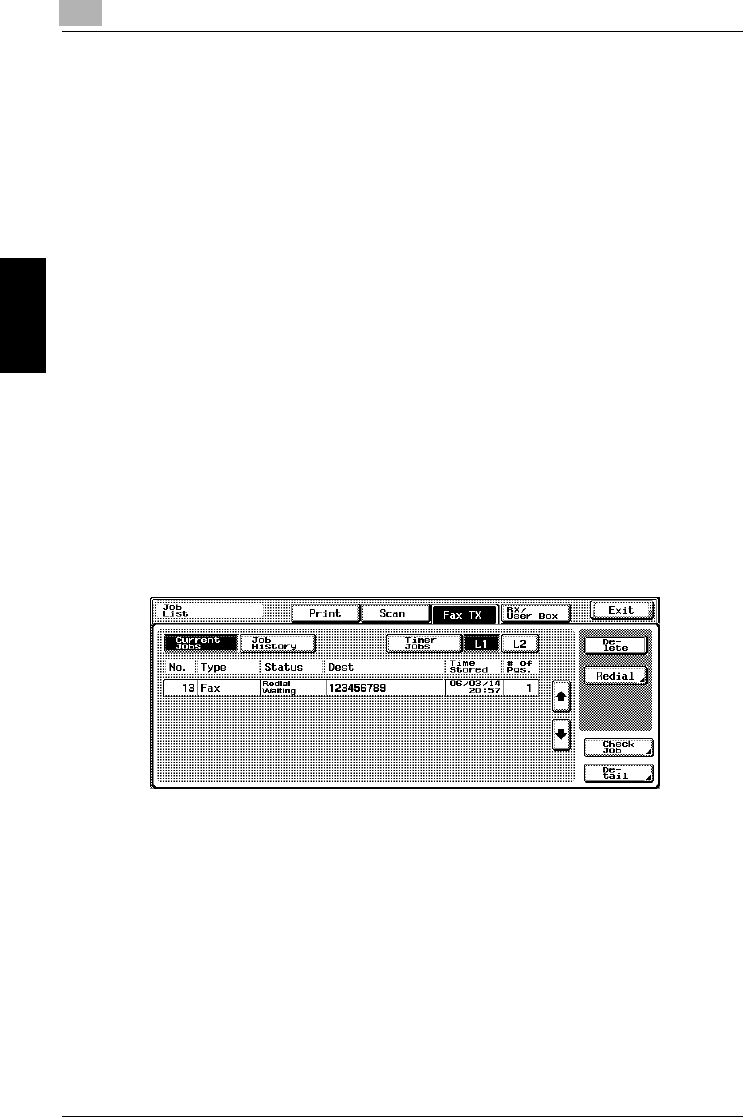
3
Transmission
3-40 Network Fax
Transmission Chapter 3
Redial Check screen
When you are unable to send a FAX due to a line trouble or the like, a screen
to check the redial is displayed.
1 Press [OK].
– Redialing starts after the set time has elapsed.
– In case that no transmission can still be made even when redialed,
a screen is displayed in which you can check that the job was not
successfully completed.
2 Press [OK].
To delete a job of failed transmission, press the [Job List] and delete
that job.
Manual Redial function
Redial a document waiting for redialing manually.
1 Press [Job List].
2 Press [Fax TX].
3 Select a document in the status of Redial Waiting and press [Redial].
4 Redial screen appears. Press [OK] and transmit the selected document
in the Redial mode.


















