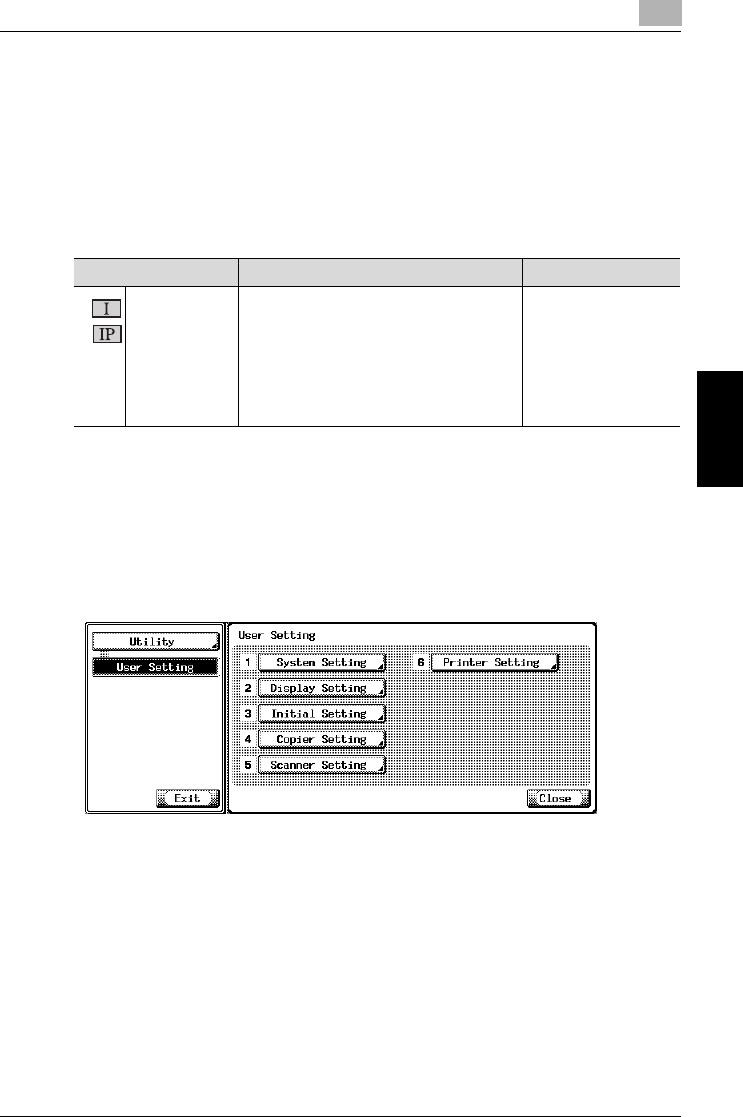
Utility Mode
10
Network Fax 10-21
Utility Mode Chapter 10
10.5 Initial Setting
Set the default of the Fax function.
It is possible to set a Fax function that is selected when the Main Power is
turned on or when [Reset] is pressed.
For this setting, display the Fax screen and press the [Utility/Counter] on this
screen.
*
indicates factory default setting.
Initial Setting
1 Open the User Setting screen (See "Entering User Setting" on
page 10-2).
2 Press [Initial Setting].
– Some items may not be displayed depending on the optional
settings.
– In the Utility Mode, it is also possible to enter a number displayed
in the key through the keypad for selection. In the case of [Initial
Setting], enter 3 through the numeric keypad.
Item Description Available value
Fax [Current Setting]:
Before entering the Utility Mode, each of
the items that have been set on the touch
panel is registered as the default of fax
function.
[Factory Default]:
Values set when shipped from the factory
are registered as the default of fax function.
Current Setting / Fac-
tory Default
*


















