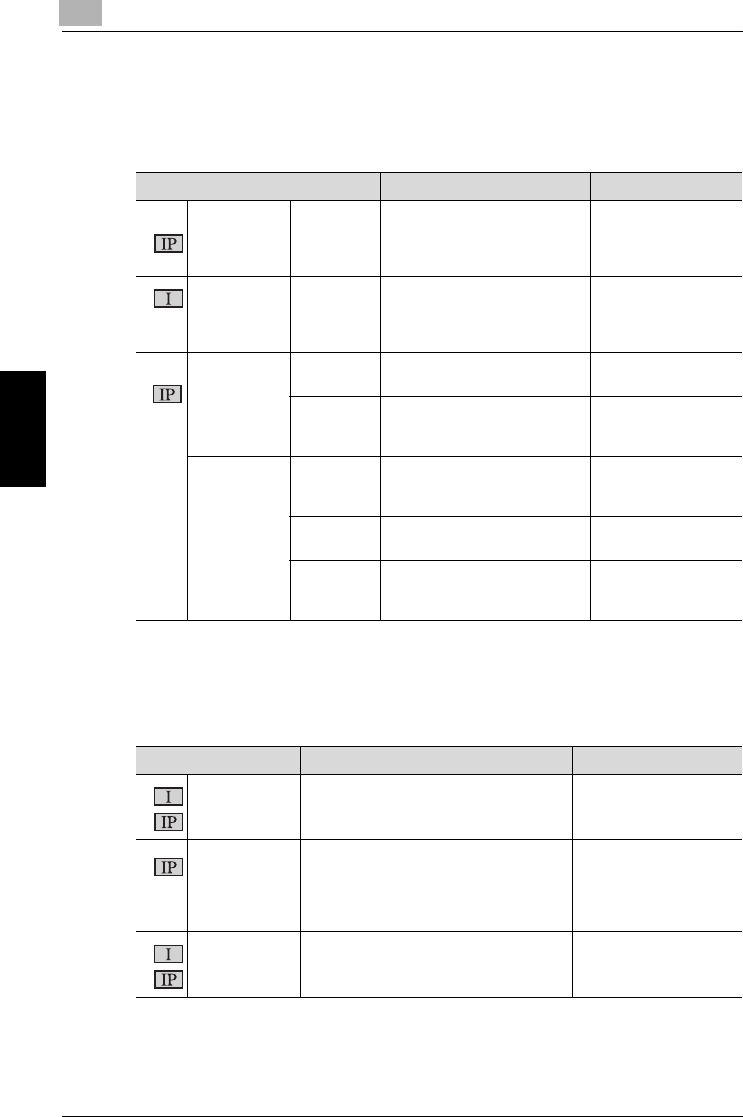
10
Utility Mode
10-10 Network Fax
Utility Mode Chapter 10
10.2.11Administrator Setting >> Network Setting >> Network Fax
Setting
Set items related to the network fax. (page 10-38)
10.2.12Administrator Setting >> Fax Setting >> Header
Information
Register the Sender Name and the Fax ID. (page 10-44)
Item Description Available value
Network Fax
Function Set-
ting
IP Address
Fax
When the IP Address Fax is
used, a setting is made to ON.
ON / OFF
*
Network Fax
Function Set-
ting
Internet Fax When the Internet fax is used, a
setting is made to ON.
ON / OFF
*
SMTP TX Set-
ting
Port No. Set a port number while in the
SMTP transmission.
1 - 65535 (25
*
)
Connection
Timeout
Set a time for the connection
timeout while in the SMTP
transmission.
30 - 300 (60 sec.
*
)
SMTP RX
Setting
SMTP RX A setting is made to decide
whether or not the SMTP re-
ception function is used.
ON
*
/ OFF
Port No. Set a port number while in the
SMTP reception.
1 - 65535 (25
*
)
Connection
Timeout
Set a time for the connection
timeout while in the SMTP re-
ception.
5 - 1000 (60 sec.
*
)
Item Description Available value
Sender Name The name registered is printed on the
document received by the other party as
a sender information.
Up to 30 in characters
and symbols.
Sender Fax No. The Fax ID registered is printed on the
document received by the other party as
a sender information.
The FAX number of the machine is nor-
mally entered.
Up to 20 characters with
0 to 9, +, space, * and #
used.
Sender Name
Registration
Up to 20 sender names are registered.
The sender names thus registered can be
selected while in the transmission.
-


















