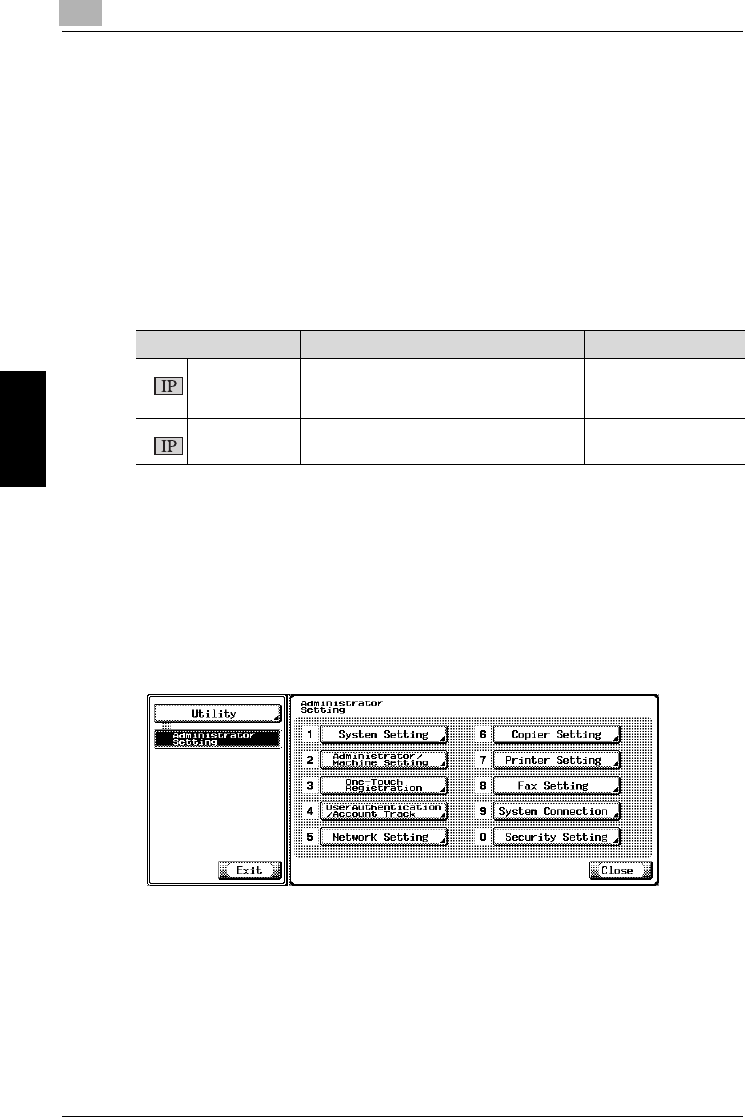
10
Utility Mode
10-50 Network Fax
Utility Mode Chapter 10
10.17 Telephone Line Settings
For the IP address fax function, set the [Number of Redial] and the [Redial
Interval]. These are normally shared with the fax function.
Other items are not used for the IP Address Fax.
!
Detail
For the network fax function, set the [Number of Redial] and the [Redial
Interval]. For other items, see "User’s Guide (Facsimile Operations)".
*1
The setting value is different depending on the country.
*
indicates factory default setting.
Telephone Line Settings
1 Open the Administrator Setting screen (See "Entering Administrator
Setting" on page 10-3).
2 Press [Fax Setting].
– Some items may not be displayed depending on the optional
settings.
– In the Utility Mode, it is also possible to enter a number displayed
in the key through the keypad for selection. In the case of [Fax
Setting], enter 8 through the numeric keypad.
Item Description Available value
Number of Re-
dials
*1
Set the number of redials when no re-
sponse is available due to the other party
being busy.
0-7 (3 times
*
)
Redial Interval Set the intervals between the redials. 1-15 (3 min.
*
)


















