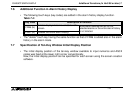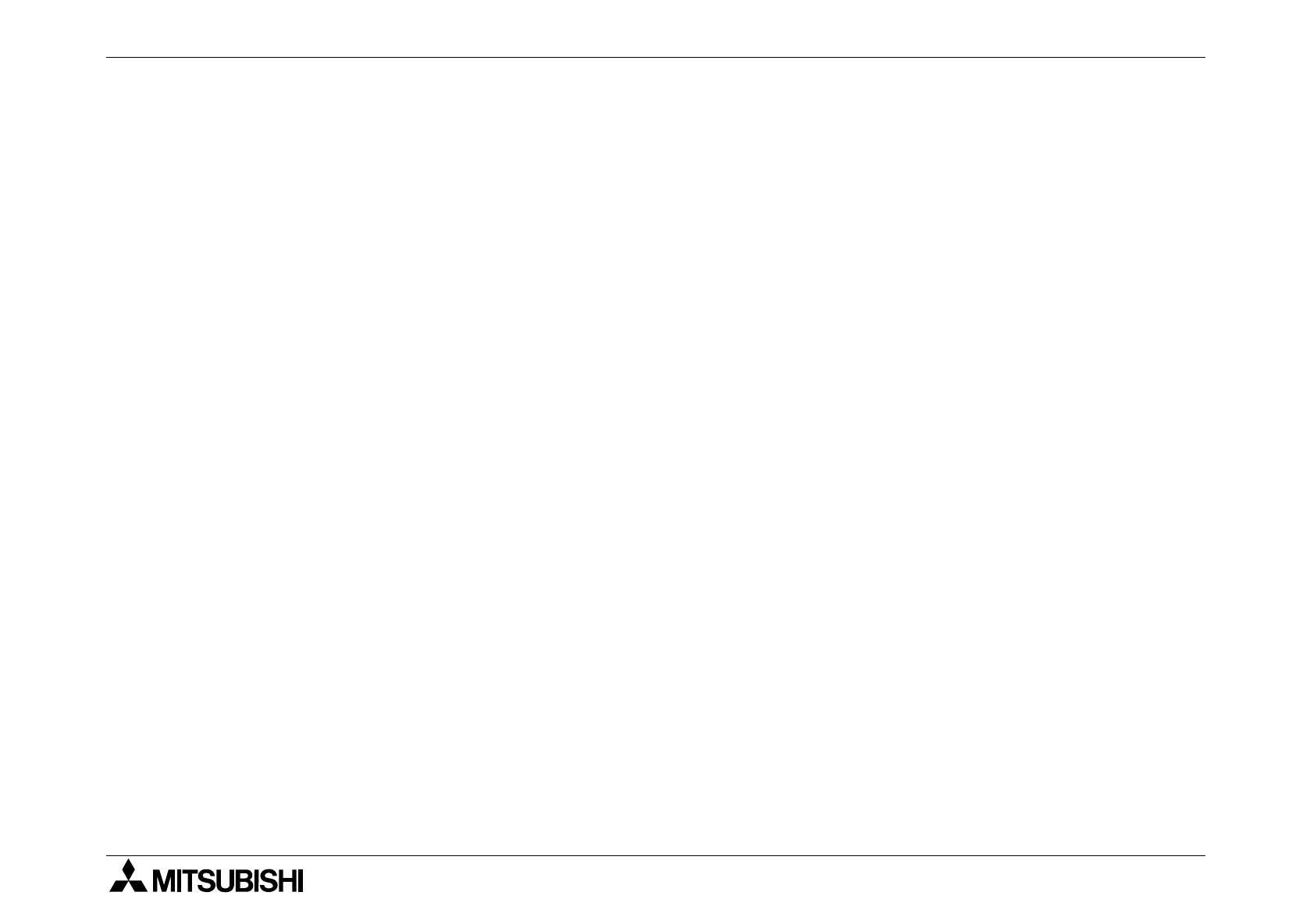
F940GOT-SWD-E/LWD-E Additional Functions (in Ver3.00 or later) 7.
7-7
7.5 Screen Hard Copy Function
The screen being displayed can be output to a printer.
• Applicable printers
Printer with ESC/P J84, RS-232C interface
* Verified printer model name LBP450 (A4 laser printer) manufactured by CANON
• Printable screens
User screens (in the screen mode)
System screens cannot be printed out.
• Communication parameter setting
- Communication baud rate:
- Data length: 8 bits
- Stop bit length: 1 or 2 bits
- Parity: Even, odd or none
- Flow control:
- Printer: Connected or not connected
* Cautions on connection
1) When the F940GOT is connected to a
PC via RS-232C or to a bar code reader,
the screen hard copy function is not
available.
2) System screens cannot be printed out.
3) Because the connector cover on the
rear face should be open in a handy dis-
play unit, its dust-proof ability and water-
proof ability are not effective.