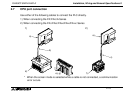F940GOT-SWD-E/LWD-E Installation, Wiring and General Specifications 2.
2-26
2.8 Computer link port connection (MELSEC A Series)
The GOT can be connected to the MELSEC A Series via a computer link unit as shown below.
• Applicable PLC units and computer link units
< A Series >
AJ71UC24 A1SJ71UC24-R2/R4/PRF A1SJ71C24-R2/R4/PRF
A1SCPU24-R2 A2CCPUC24 (PRF)
For the communication setting for the computer link unit, refer to the F940GOT Oper-
ation Manual offered separately.
• System configuration
RS232C
RS422
RS232C
RS422
Programming
connector
is not used.
For the connection diagram, refer to the next page.
To computer link unit