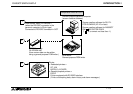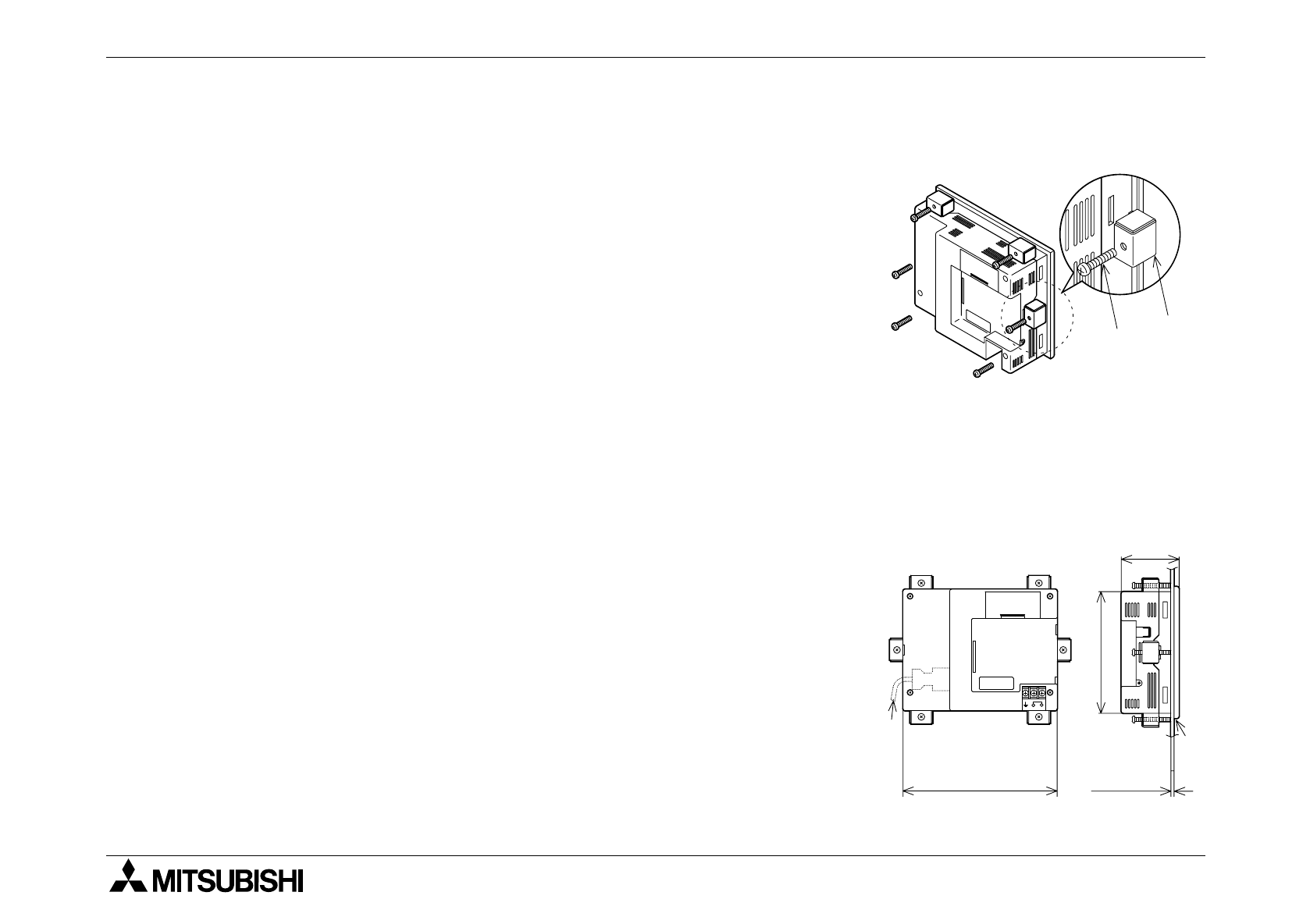
F940GOT-SWD-E/LWD-E Installation, Wiring and General Specifications 2.
2-3
3) Fixing the GOT
Hang the hook of each metal fixture (offered as accessory)
to a mounting hook hole in the GOT. Tighten a mounting
bolt (offered as accessory) securely in each position.
The GOT can be fixed in four positions at corners.
However, to prevent dusts and water, fix the GOT in six
positions.
a) Metal fixture
b) Tightening bolt
* Make sure that the tightening torque for each tightening
bolt is 0.3 to 0.5 N
m.
4) Inside dimensions of the panel required for installation
When installing the GOT, make sure that the inside dimen-
sions shown on the right are assured in the panel.
a) PLC connection cable
b) Packing
Enlarged view
a)
b)
a)
b)
-
+
24VDC
5 (0.20)
or less
57 (2.24)
152 (5.98)
120 (4.72)
mm
(inches)