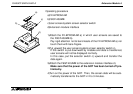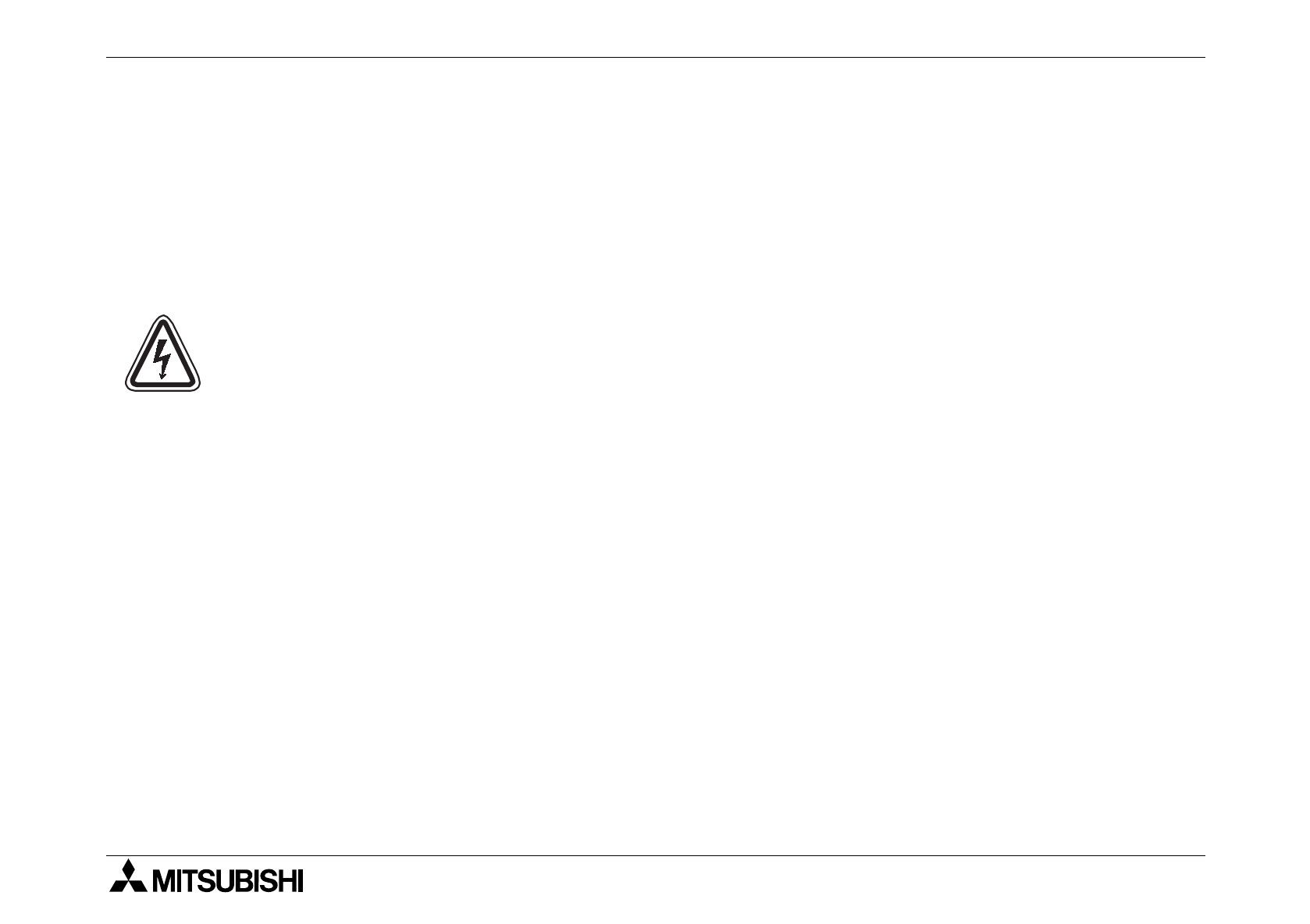
Maintenance 5.
5-1
5. Maintenance
This section describes maintenance such as replacement of the battery and the backlight.
5.1 Outline of maintenance
Cautions on startup and maintenance
• Connect correctly the battery for memory backup. Never charge, disassemble, heat, put
into fire nor short-circuit the battery for memory backup.
If the battery for memory backup is handled in such a way, it may be burst or take fire.
• Before replacing the backlight, turn off the power and remove the graphic operation ter-
minal main body from the panel.
If the backlight is replaced while the graphic operation terminal is attached on the panel,
it may drop and injure you.
If the backlight is replaced while the power is supplied, you may get electrical shock.
F940GOT-SWD-E/LWD-E