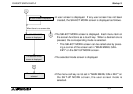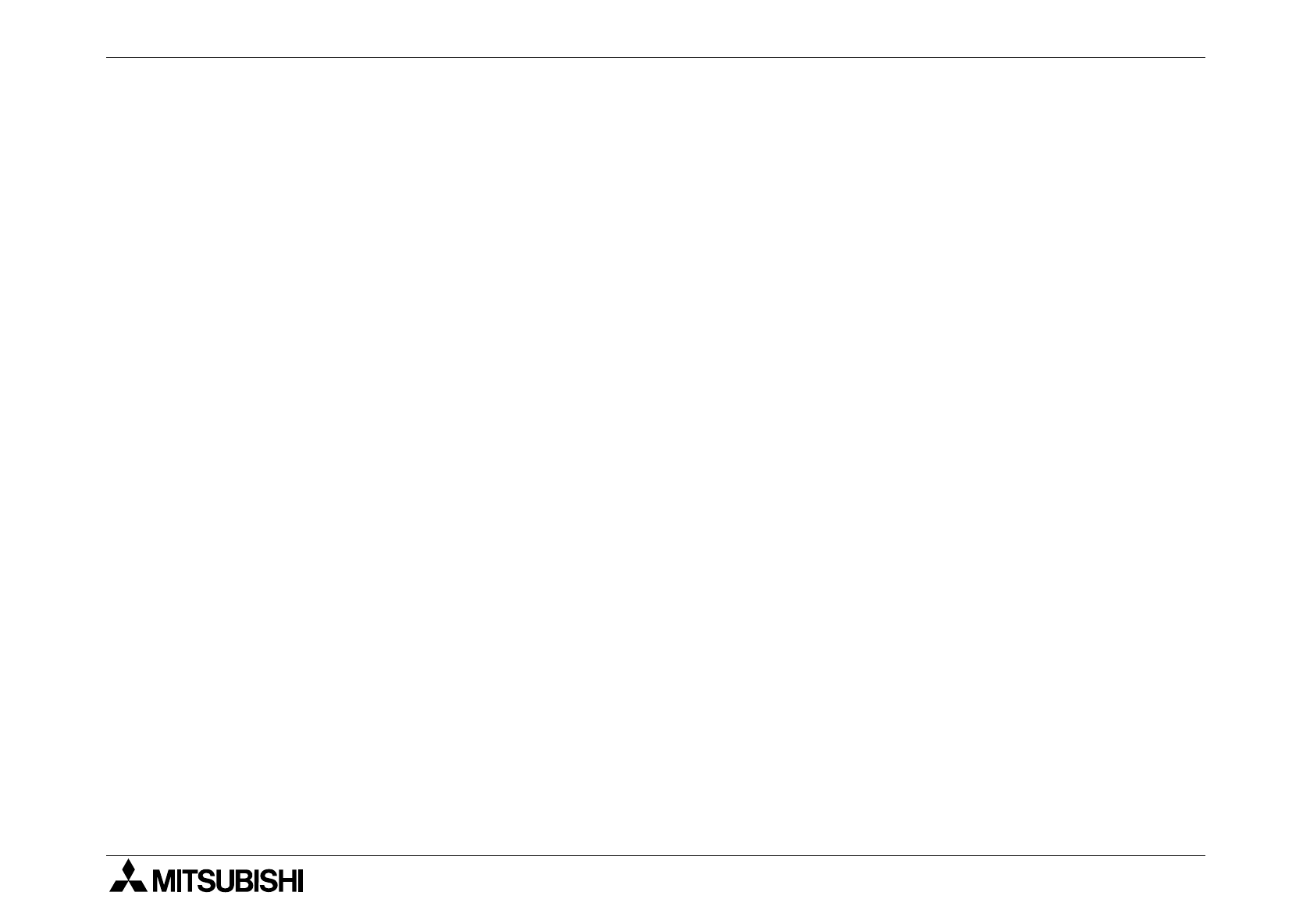
F940GOT-SWD-E/LWD-E Startup 3.
3-6
The areas enclosed with broken lines function as touch keys.
(Broken lines are not actually displayed on the screen.)
a) LANGUAGE
Allows to set the language displayed on the system screens such as Japanese and
English.
b) PLC TYPE
Allows to set the connected PLC type.
c) SERIAL PORT
To be selected when a printer is connected to the GOT or when communication is per-
formed between the GOT and a micro computer board.
d) OPENING SCREEN
Allows to set the duration in which the OPENING SCREEN screen is displayed immedi-
ately after the power is turned on.
e) MAIN MENU CALL KEY
Allows to set the position of the touch key which calls the SELECT MODE screen from
the screen mode (in which a user screen is displayed).
f) SET CLOCK
Allows to set the time used in the time switch and the time display.
g) SET BACKLIGHT
Allows to set the time at which the backlight becomes extinguished.