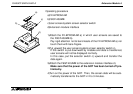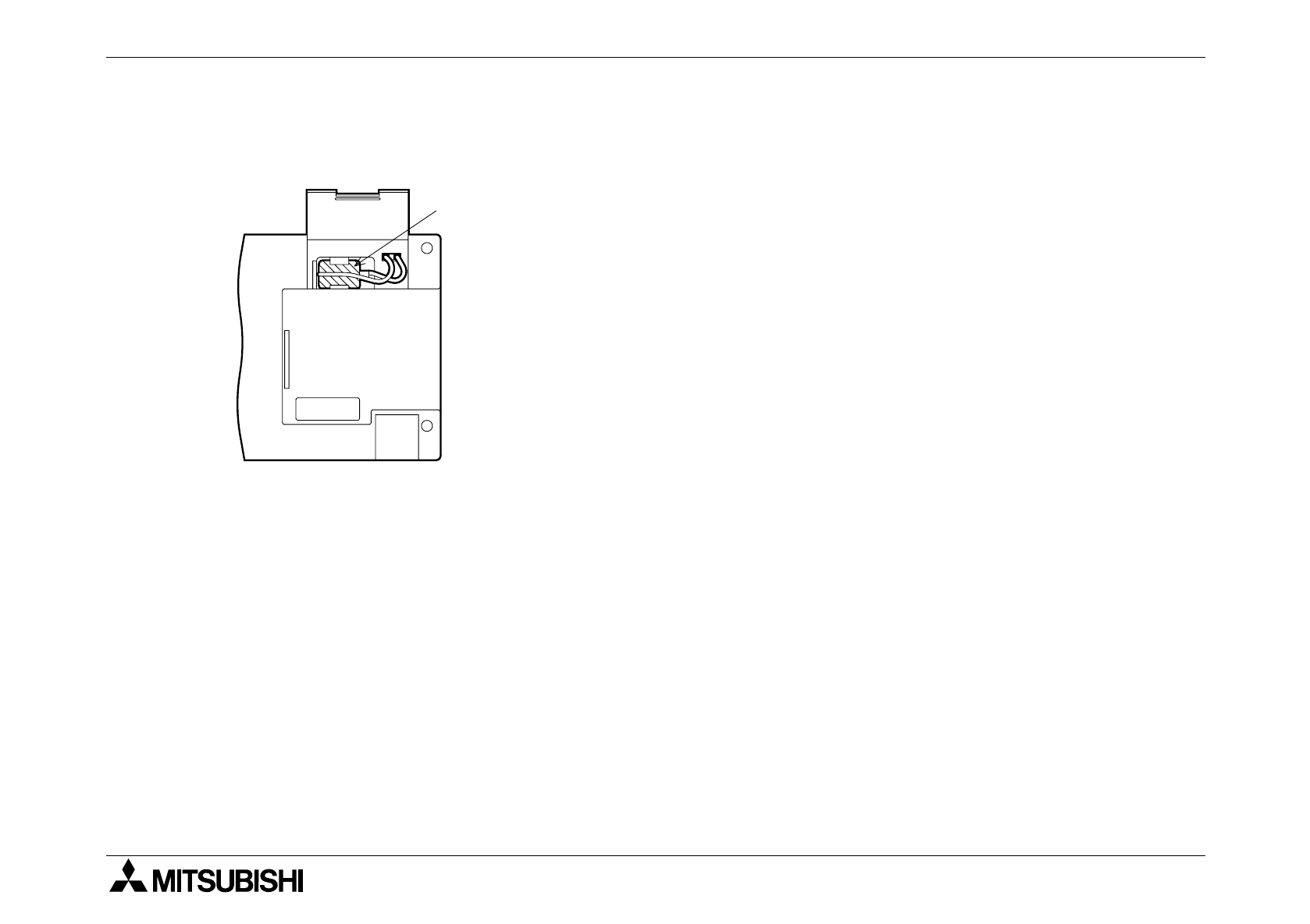
F940GOT-SWD-E/LWD-E Maintenance 5.
5-4
The alarm history and the sampling data are held for approximately 1 month after the con-
trol device for battery voltage drop becomes ON. After 1 month, these data cannot be held.
It is recommended to replace the battery soon.
* The battery backs up the alarm history, the sampling data and the current time. Because
the screen data is stored in the flush memory, it is held even if the battery becomes dis-
abled.
a)
a) Battery PM-20BL
1) Turn off the power of the GOT.
2) Open the small window provided on the rear panel.
3) Remove the current battery from the holder. Disconnect
the connector.
4) Within 30 seconds, connect the connector of a new bat-
tery.
5) Insert the new battery into the holder. Close the small
window.