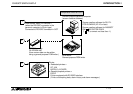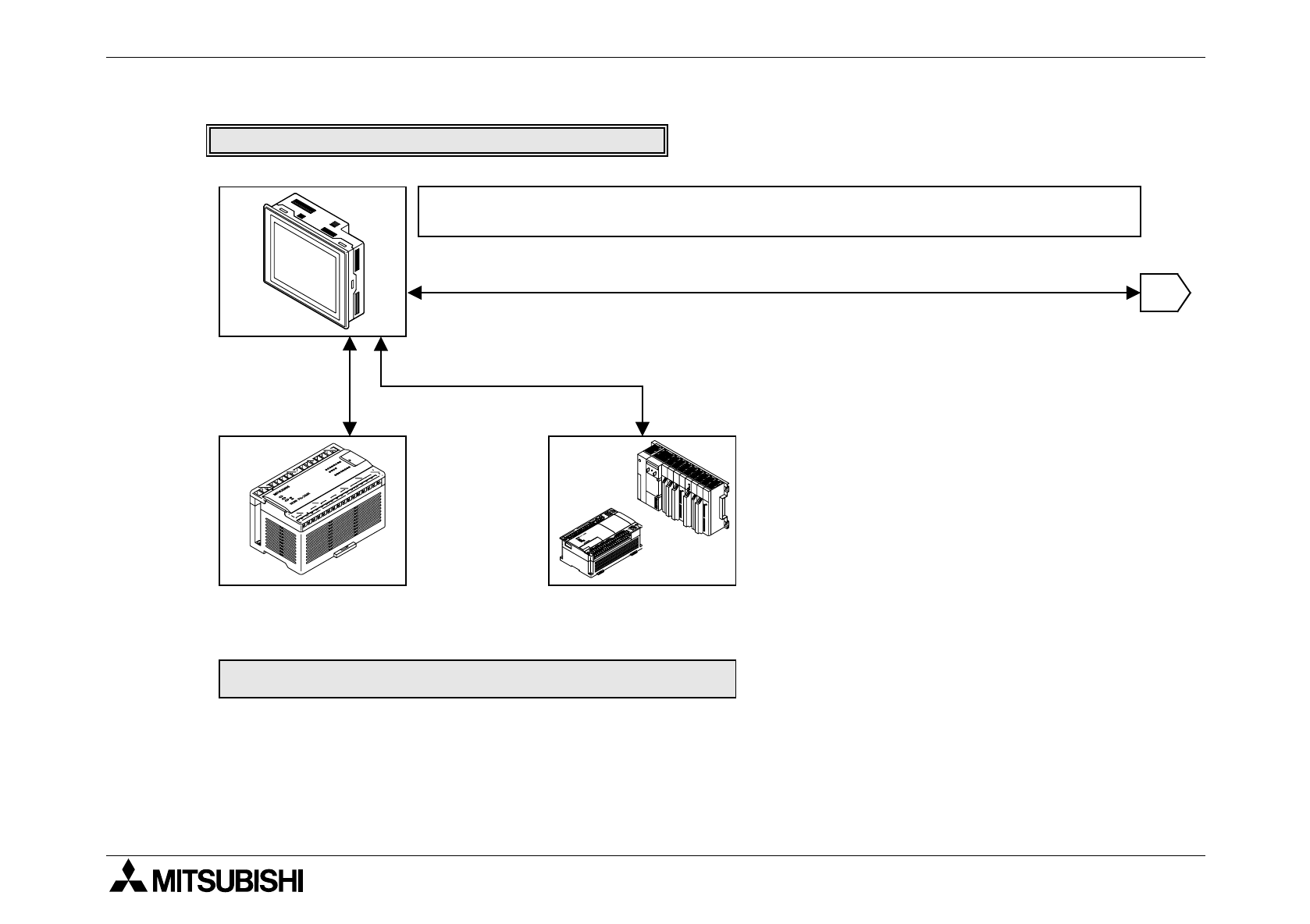
F940GOT-SWD-E/LWD-E INTRODUCTION 1.
1-16
The figure below shows connection to peripheral units used to create sequence programs.
1
F940GOT-SWD-E/LWD-E
Data transfer cable FX-232CAB-1
(when the RS-232C connector in the personal computer is 9-pin type)
When built-in two-port interface function is used
When the two-port interface function is used, the operation environment should be set.
(Refer to the description on "SERIAL PORT" on the SET-UP MODE screen.)
Data transfer cable F2-232CAB-2
(when the RS-232C connector in the personal computer is half-pitch, 14-pin type)
Connected to RS-232C connector in GOT
FX/FX
2C
Series
A Series (except QnA)
Motion controller
FX
0
/FX
0S
/FX
0N
/FX
2N
/
FX
2NC
Series
Connection cable FX-40DU-CAB *1
PC
Connection cable FX-
50DU-CAB0 for CPU
port connection*1
*1 Connection cables of different length are available.
(Refer to the options in "1.2 Product configuration".)