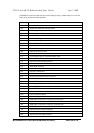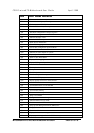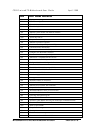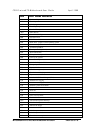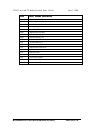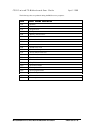MITSUBISHI ELECTRIC MOTHERBOARD DIVISION PAGE 29 OF 45
Operating system not found
An operating system cannot be located either on a system diskette or on a hard disk. Start
BIOS Setup and check that the diskette and/or hard disk drives are specified correctly.
Parity check 1 xxxx or Parity check 2 xxxx
Parity error found on the system (1) or I/O (2) bus. The BIOS attempts to locate and display
the address xxxx. If it cannot locate the address, it displays “????”.
Previous boot incomplete - default configuration used
The previous POST did not complete successfully. POST loads default values and offers to
start BIOS Setup. If the failure was caused by incorrect values and they are not corrected,
the next boot will likely fail too.
Real-time clock error
Enter BIOS Setup and check the System Time and System Date settings on the Main menu.
System battery is dead - replace and run Setup
Replace the configuration battery as instructed in the previous chapter, then use BIOS
Setup to reconfigure the system.
System cache error - cache disabled
The RAM cache failed POST and BIOS disabled it.
System CMOS checksum bad - run Setup
System CMOS has been corrupted or modified incorrectly, perhaps by an application
program that changes data stored in CMOS. Run BIOS Setup and reconfigure the system
either by getting the default values or by making your own selections.
There are several POST routines that shut down the computer if they fail. If possible, the BIOS
sounds a sequence of beeps to identify the point at which POST failed. The most usual errors are
listed below.
The BIOS also issues one long tone followed by two short tones if the video system is faulty or if
an external ROM module fails.
Turn off the computer for 30 seconds and then try again. If the fault persists, make a note of the
error code (if any) and call your supplier or authorised maintainer.
1-2-2-3 BIOS ROM checksum
1-3-1-1 DRAM refresh.
1-3-1-3 8742 keyboard controller
1-3-4-1 RAM failure on address line.
1-3-4-3 RAM failure on data bits of low byte of memory bus.
1-4-1-1 RAM failure on data bits of high byte of memory bus.
2-1-2-3 Check ROM copyright notice
2-2-3-1 Test for unexpected interrupts
1-2 Video configuration failure, or option ROM checksum failure. (One long, two
short beeps.)