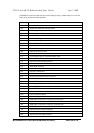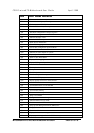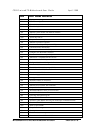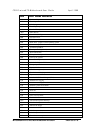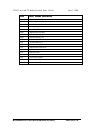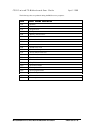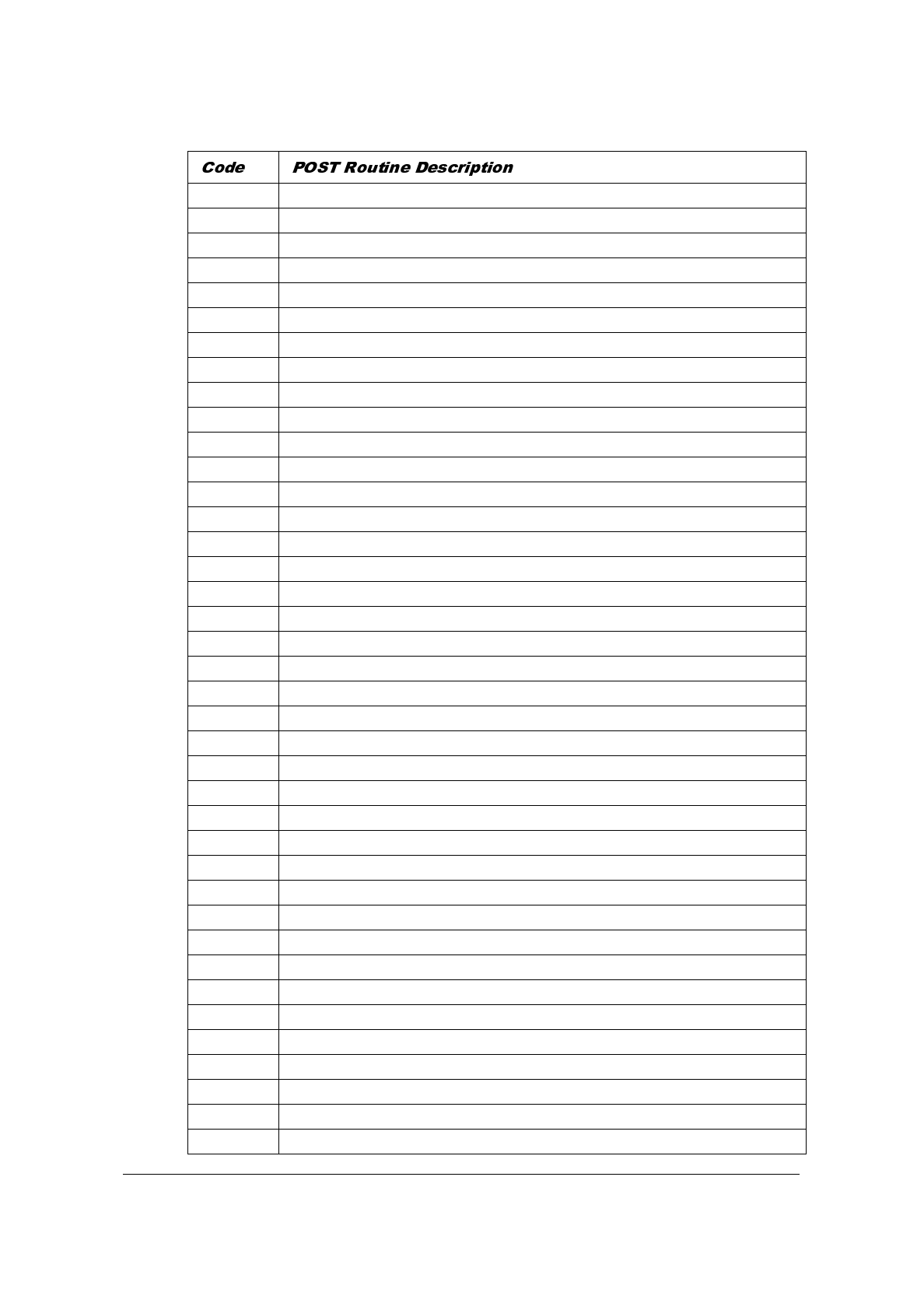
MITSUBISHI ELECTRIC MOTHERBOARD DIVISION PAGE 32 OF 45
70h Display error messages
72h Check for configuration errors
74h Test real- time clock
76h Check for keyboard errors
77h SMBus init devices
78h Initialise system monitor and check for intrusion
79h PCI audio init
7Ah Test for key lock on
7Ch Set up hardware interrupt vectors
7Eh Initialise coprocessor if present
80h Disable onboard Super I/ O ports and IRQs
81h Late POST device initialisation
82h Detect and install external RS232 ports
83h Configure non- MCD IDE controllers
84h Detect and install external parallel ports
85h Initialise PC- compatible PnP ISA devices
86h Re- initialise onboard I/ O ports.
87h Configure Motheboard Configurable Devices
88h Initialise BIOS Data Area
89h Enable Non- Maskable Interrupts (NMIs)
8Ah Initialise Extended BIOS Data Area
8Bh Test and initialise PS/ 2 mouse
8Ch Initialise floppy controller
8Eh Autotype
8Fh Determine number of ATA drives
90h Initialise hard- disk controllers
91h Initialise local- bus hard- disk controllers
92h Jump to UserPatch2
93h Build MPTABLE for multi- processor boards
95h Install CD ROM for boot
96h Clear huge ES segment register
97h Fixup Multi Processor table
98h Search for option ROMs. One long two short beeps on checksum failure
99h Check for SMART Drive
9Ah Shadow option ROMs
9Ch Set up Power Management
9Dh Security init
9Eh Enable hardware interrupts
9Fh Determine number of ATA and SCSI drives