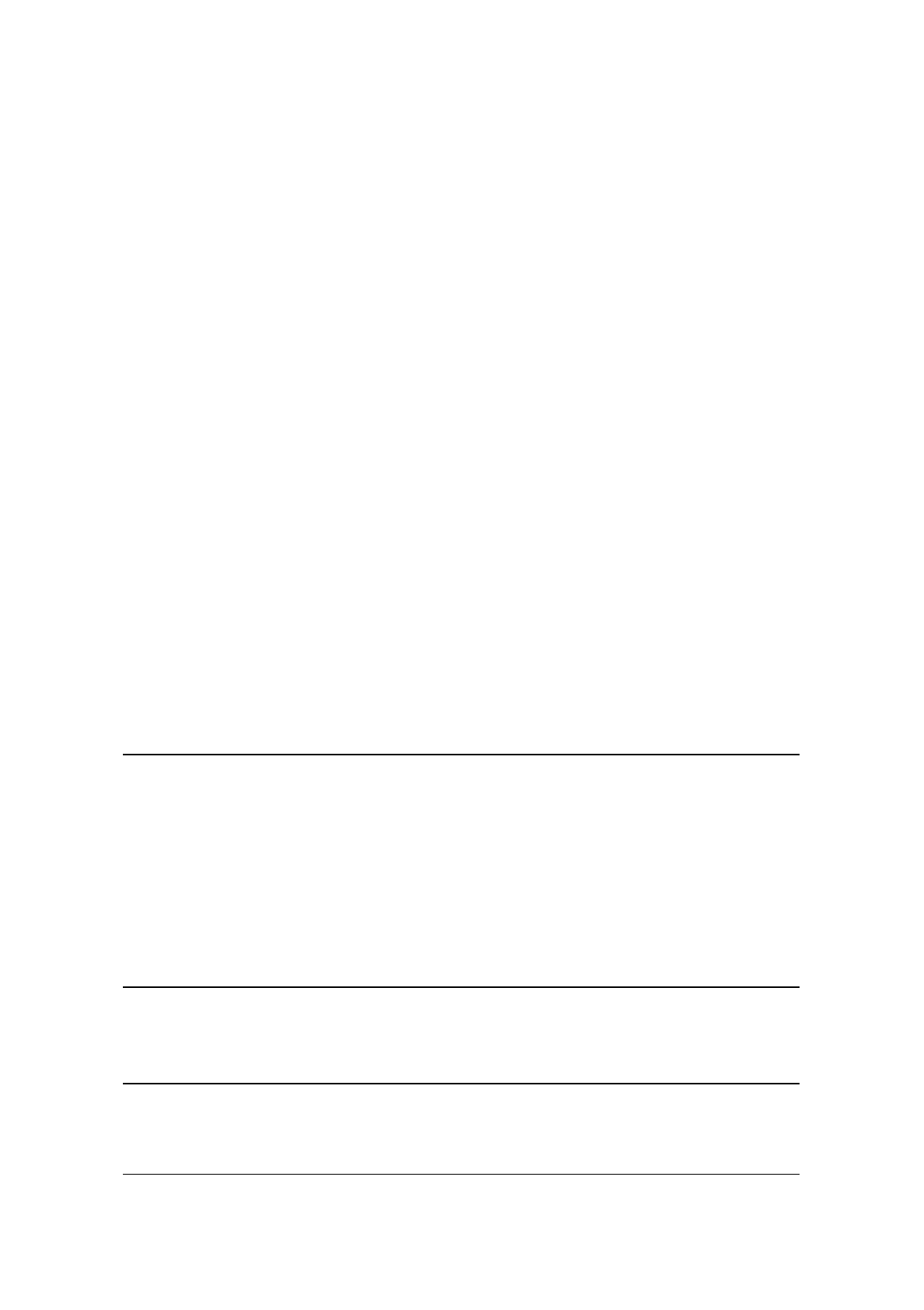
MITSUBISHI ELECTRIC MOTHERBOARD DIVISION PAGE 6 OF 45
Additional I/O................................................................................................................................ 21
IDE Disk Controller................................................................................................................. 21
Universal Serial Bus (USB)..................................................................................................... 21
Security.......................................................................................................................................... 21
Motherboard Power....................................................................................................................... 21
Processor Power....................................................................................................................... 21
Battery...................................................................................................................................... 21
Power Management....................................................................................................................... 22
Standby Switch........................................................................................................................ 22
Behaviour After AC-Disconnect.............................................................................................. 22
Sleep State Indication .............................................................................................................. 22
System Management ..................................................................................................................... 23
MAX1617................................................................................................................................ 23
PC87366 System Monitoring................................................................................................... 23
Fan Control.................................................................................................................................... 23
Expansion Slots............................................................................................................................. 23
Peripheral Component Interconnect (PCI)............................................................................... 23
Bus Resource Utilisation............................................................................................................... 24
PCI Interrupts........................................................................................................................... 24
PCI Device Selection (motherboard devices).......................................................................... 24
PCI Arbitration ........................................................................................................................ 25
5 BIOS Setup & POST 26
BIOS Setup.................................................................................................................................... 26
Control keys............................................................................................................................. 26
Getting help in BIOS Setup ..................................................................................................... 27
Multi-boot facility ......................................................................................................................... 27
Power-on self-test.......................................................................................................................... 28
Recoverable POST errors ........................................................................................................ 28
Terminal POST errors and beep codes .................................................................................... 29
6 Electrical 36
Power Requirements...................................................................................................................... 36
PCB ............................................................................................................................................... 36
7 Connector Assignments 37
Keyboard and Mouse (PS/2 Mini-DIN)................................................................................... 37
LAN (RJ45) ............................................................................................................................. 37


















