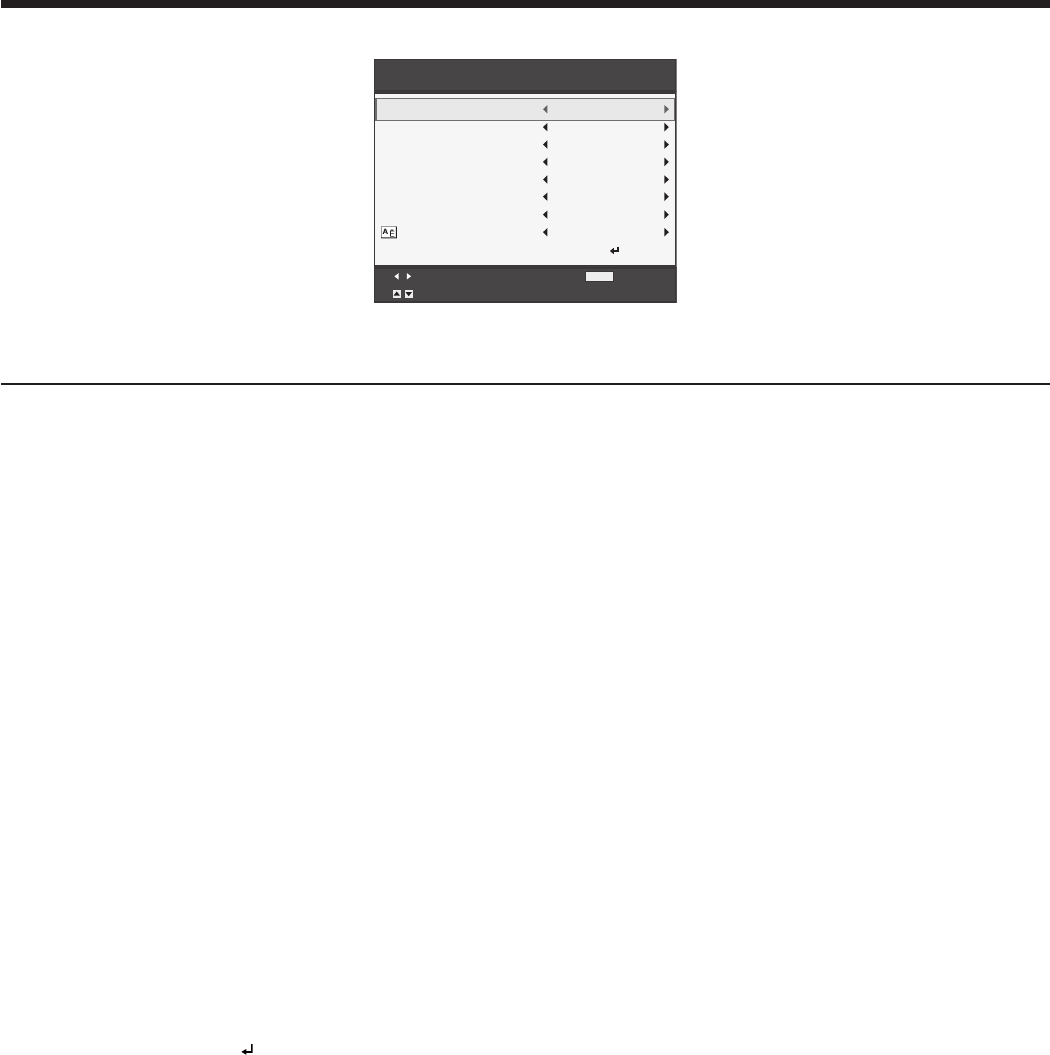
EN-26
Installation menu
Installation
Adjust
MENU
Exit
Select
Menu Position
Image Reverse
Auto Power On
Auto Power Off
Auto Keystone
Language
Reset All
Upper Left
Off
Off
English
Off
5Min
Standby Mode
Low
Lamp Mode
Standard
OK
ITEM SETTING FUNCTION
Menu Position 5 options Use this setting to change the position of the menu on the screen.
Lamp Mode Standard Select this option when you want to view images in a well-lit room.
Low Select to moderate the intensity of the lamp. The operating sound is reduced
and the lamp lifetime becomes longer.
• Whenthismodeisswitched,projectedimagesmayicker.
• Ifthismodeisfrequentlyswitched,thelampmaybedeteriorated.
Standby Mode Low Select this option when you don’t use the LAN control, speaker output and
monitor output during power standby. This option disables them and reduces
the power consumption during the power standby.
LAN Select this option when you control the projector via the LAN during power
standby.
Speaker Out Select this option when you want to output audio from the speaker during
power standby.
Monitor Out Select this option when you want to output video signal from the MONITOR
OUT terminal in addition to the audio from the speaker during power standby.
Image Reverse Off Select this setting when you want to view images from the front with the
projector set on the floor.
Mirror Select this setting when you want to view images from behind the screen with
the projector set on the floor.
Invert Select this setting when you want to view images from behind the screen with
the projector set at the ceiling.
Mirror Invert Select this setting when you want to view images from the front with the
projector set at the ceiling.
Auto Power On Off / On When this mode is set to On, the lamp is automatically lit when the power
cord is plugged in the wall outlet. Select On when you set the projector at the
ceiling.
• Whenthelampisoff,theprojectorisinstandby.Usetheremotecontrolto
turn on the lamp.
Auto Power Off Off / 5-60 Min Selects a desired timer setting until the projector enters the standby mode
when there is no signal input from the source.
Auto Keystone Off / On Select Auto Keystone function.
Language 18 languages Selects a desired language for the menu.
Reset All OK Resets all menu settings except for Password and Language to the default.
• Bydefault,theLampModeissettoStandard.TheLampModeissettoeitherStandardorLowdependingonthesettinglast
selected, and you cannot switch the Lamp Mode in about one minute after the lamp is on.
• WhentheStandbyModeissettoSpeakerOutorMonitorOut,theaudioofthelastselectedinputisoutputduringstandby
mode. However, no audio is output when the last selected input was HDMI.
• Duringstandbymode,youcannotchangetheaudioinputandthevolumefromthespeaker.
• WhenStandbyModeissettoLAN,SpeakerOut,orMonitorOut,thefansrotateatverylowspeedduringstandbyafter
plugging the power cord (with 5 second high speed rotation at the beginning) and after turning off the lamp. This is to cool
down the projector operating various functions during standby and is not a malfunction. When Standby Mode is set to Low,
the fans stop during standby.
Menu operation (continued)


















