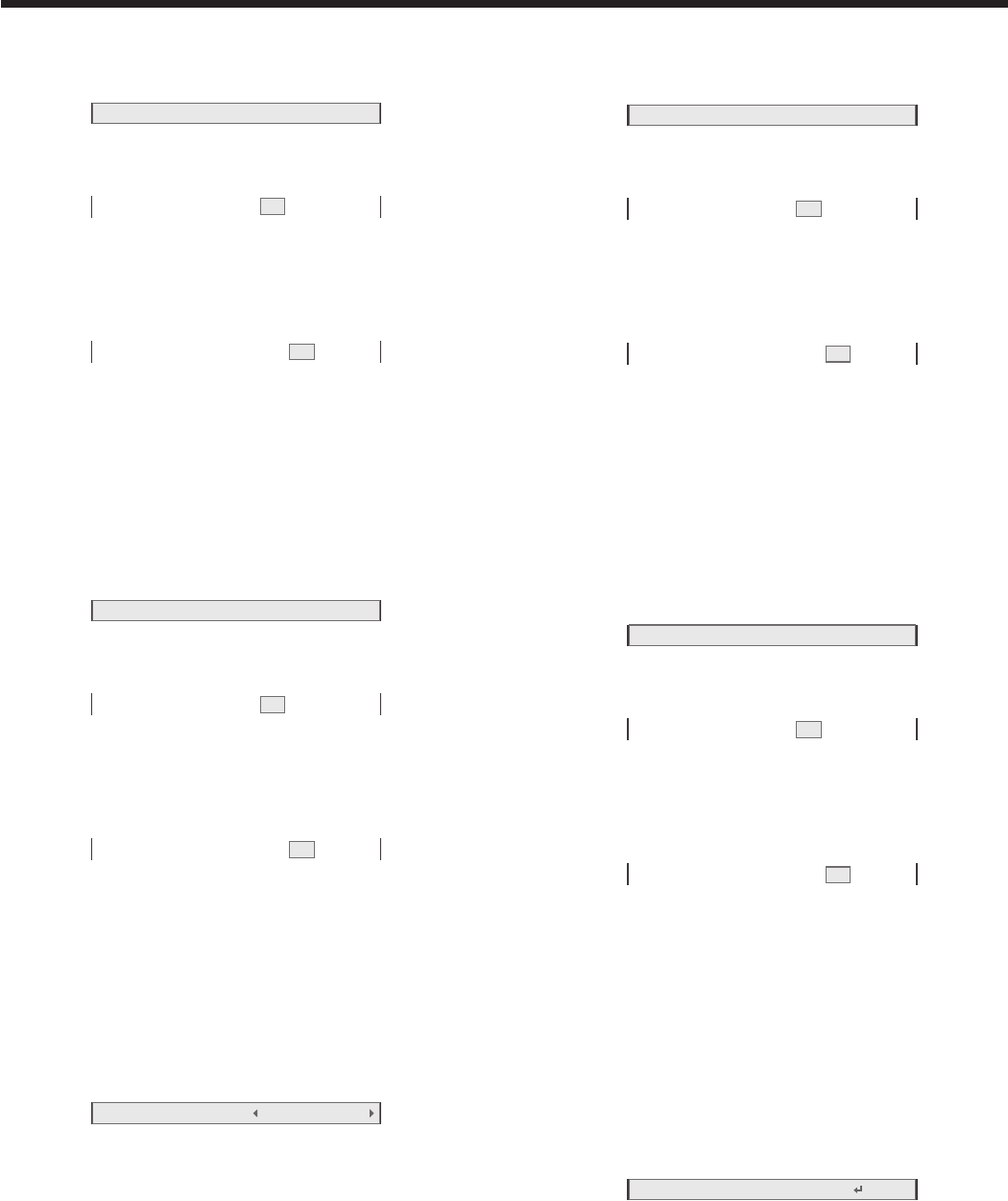
EN-35
Subnet Mask settings
1. Display the IP Config menu.
2. Press the or button to select Subnet Mask.
Subnet Mask
-
255
-
255
-
00
3. Press the ENTER button.
• Therstoctetisselected.
Subnet Mask
-
255
-
255
-
00
4. Press the or button to select the numeric
value.
5. Press the or button to select the octet.
• Thesecondornaloctetisselected.
Subnet Mask
-
255
-
255
-
00
6. Press the ENTER button.
• Tocancelthesetting,presstheMENUbutton.
• Setthenumericvaluewithintherangefrom0to
255. However, set the numeric value for the final
octet within the range from 0 to 254.
Default Gateway settings
1. Display the IP Config menu.
2. Press the or button to select Default Gateway.
Default Gateway
-
169
-
254
-
01
3. Press the ENTER button.
• Therstoctetisselected.
Default Gateway
-
169
-
254
-
01
4. Press the or button to select the numeric
value.
5. Press the or button to select the octet.
• Thesecondornaloctetisselected.
Default Gateway
-
169
-
254
-
01
6. Press the ENTER button.
• Tocancelthesetting,presstheMENUbutton.
• Setthenumericvaluewithintherangefrom0to
255. However, set the numeric value for the final
octet within the range from 1 to 254.
Setting or clearing DHCP Function
1. Display the IP Config menu.
2. Press the or button to select DHCP Function.
DHCP Function
On
3. Press the or button select On or Off.
• Thesecondornaloctetisselected.
• Tocancelthesetting,presstheMENUbutton.
• WhenDHCPFunctionissettoOff,StartIP
Address and End IP Address cannot be set.
If you want to set these settings, set DHCP
Function to On and perform the IP settings as
follows.
Start IP Address setting
1. Display the IP Config menu.
2. Press the or button to select Start IP Address.
Start IP Address 169
-
254
-
0
-
221
3. Press the ENTER button.
• Therstoctetisselected.
Start IP Address 169
-
254
-
0
-
221
4. Press the or button to select the numeric
value.
5. Press the or button to select the octet.
• Thesecondornaloctetisselected.
Start IP Address 169
-
254
-
0
-
221
6. Press the ENTER button.
• Setthenumericvaluewithintherangefrom0to
255. However, set the numeric value for the final
octet within the range from 2 to 254. Moreover,
set the numeric value larger than IP address in
the same subnet class.
End IP Address setting
1. Display the IP Config menu.
2. Press the or button to select End IP Address.
End IP Address
-
169
-
254
-
0224
3. Press the ENTER button.
• Therstoctetisselected.
End IP Address
---
0169254 224
4. Press the or button to select the numeric
value.
5. Press the or button to select the octet.
• Thesecondornaloctetisselected.
End IP Address
---
0169254 224
6. Press the ENTER button.
• Setthenumericvaluewithintherangefrom0to
255. However, set the numeric value for the final
octet within the range from 3 to 254. Moreover,
set the numeric value larger than Start IP
address in the same subnet class.
IP Config Setup setting
1. Display the IP Config menu.
2. Press the or button to select IP Config Setup.
IP Config Setup
OK
3. Press the ENTER button.
• Conrmationdialogappears.
4. If the ENTER button is pressed again, the IP Config
setting will be reflected.
• Itmaytakesometimetoreectthesetting.
Network settings (continued)


















