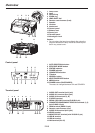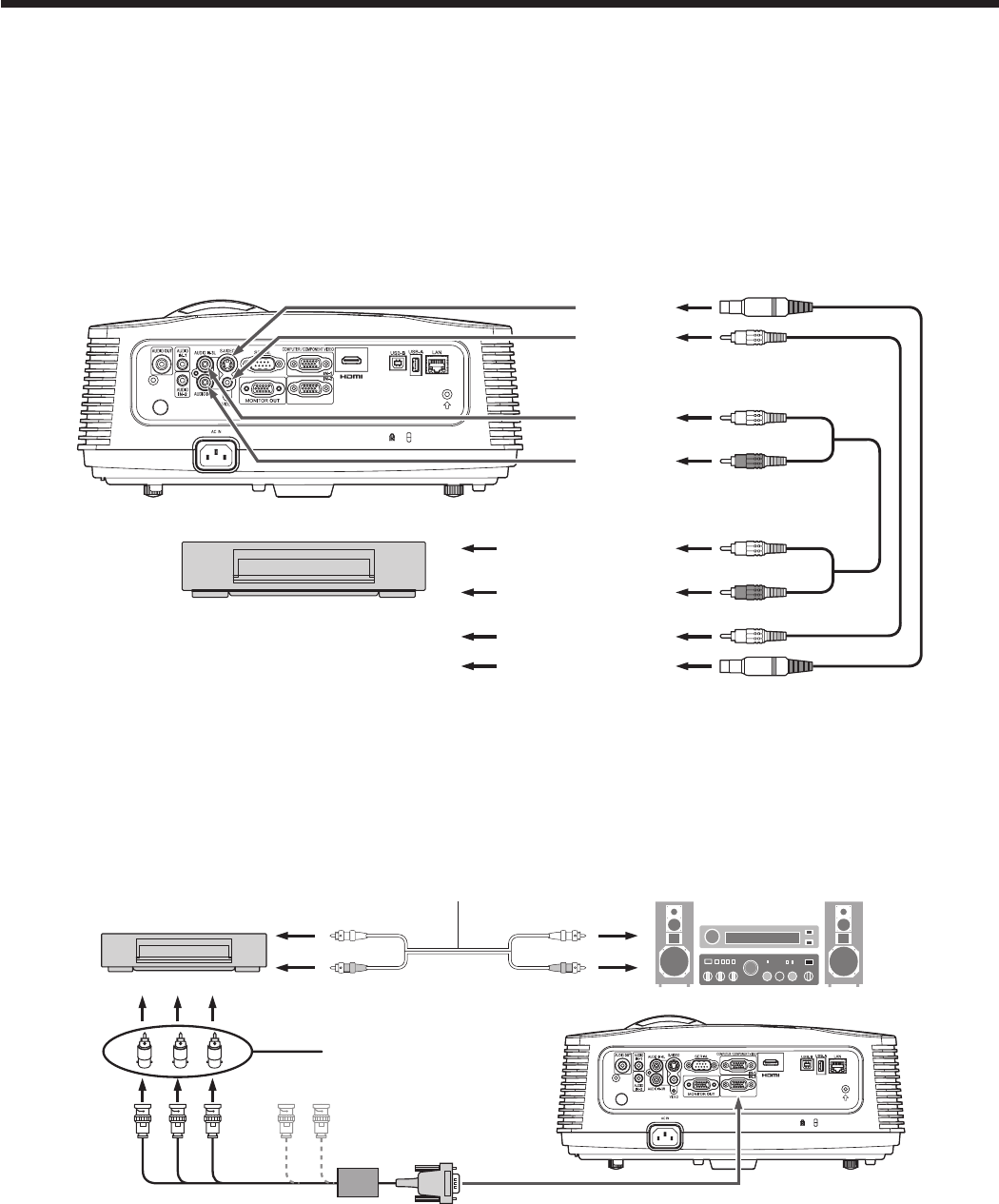
EN-12
Basic connections
This projector can be connected with various devices such as a VCR, video camera, videodisc player, and personal
computer that have analog RGB output connectors.
Important:
• Makesurethattheconnecteddeviceisturnedoffbeforestartingconnection.
• Pluginthepowercordsoftheprojectorandtheconnecteddevicesrmly.Whenunplugging,holdandpullthe
plug. Do not pull the cord.
• Whentheprojectorandtheconnecteddevicesarelocatedtooclosetoeachother,theprojectedimagemaybe
affected by their interference.
• Seetheowner’sguideofeachdevicefordetailsaboutitsconnections.
Projector + AV device
VCR, etc.
S-VIDEO
(option)
VIDEO
(option)
AUDIO IN-3L
(option)
AUDIO IN-3R
To audio output (L)
To audio output (R)
To video output
To S-Video output
Important:
• MatchthecolorsofthevideoandaudioplugsontheAudiocablewiththoseoftheterminals.
• Speakeroutputismono.
Projector + DVD player or HDTV decoder
Some DVD players have an output connector for 3-line fitting (Y, C
B
, C
R
). When connecting such DVD player with this
projector, use the COMPUTER/COMPONENT VIDEO IN terminal.
B RG
Audio cable (option)
DVD player or HDTV decoder
To audio output
BNC - RCA connector (option)
No connection
COMPUTER/COMPONENT VIDEO IN
Mini D-SUB 15-pin - BNC
conversion cable (option)
Important:
• Theterminal’snamesY,P
B
, and P
R
are given as examples of when a HDTV decoder is connected.
• Theterminal’snamesvarydependingontheconnecteddevices.
• UseaminiD-SUB15-pin-BNCconversioncableforconnection.
• ImagemaynotbeprojectedcorrectlywithsomeDVDplayers.
• WhenconnectingaHDTVdecoderhavingRGBoutputterminals,setComputerInputtoRGBintheSignalmenu.