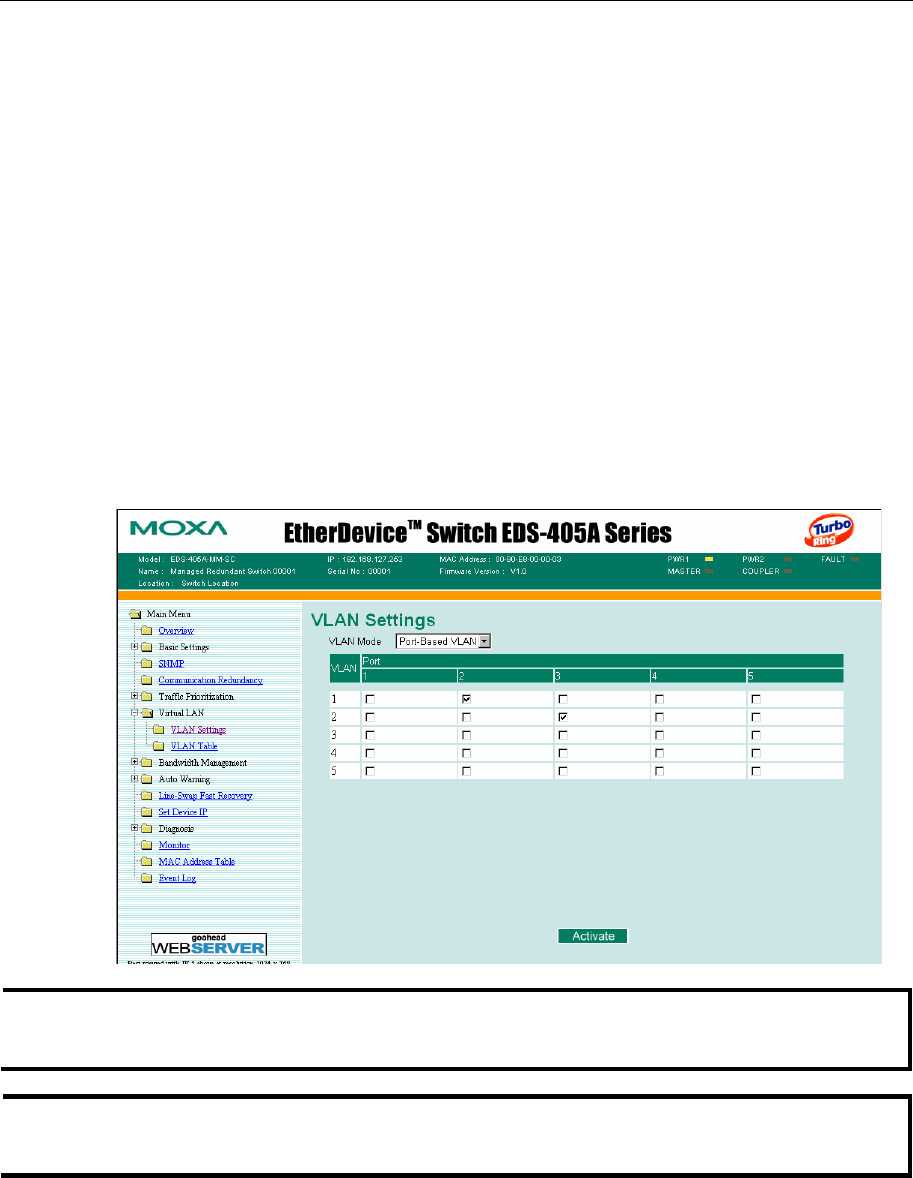
EDS-408A/405A Series User’s Manual Featured Functions
3-35
y VLANs provide extra security: Devices within each VLAN can only communicate with
other devices on the same VLAN. If a device on VLAN Marketing needs to communicate
with devices on VLAN Finance, the traffic must pass through a routing device or Layer 3
switch.
y VLANs help control traffic: With traditional networks, congestion can be caused by
broadcast traffic that is directed to all network devices, regardless of whether or not they need
it. VLANs increase the efficiency of your network because each VLAN can be set up to
contain only those devices that need to communicate with each other.
Using Virtual LAN
Port-based VLANs and MOXA EtherDevice Switch
EDS-408A/405A supports Port-based VLAN. When using this function, you must first define
which ports should join the VLAN. Once set, devices can be moved around the network without
affecting to which VLAN the device is connected.
For example, to separate port 2 and port 3 to different groups due to security issues, click VLAN
Settings and then select Port-Based VLAN. For this example, place port 2 on VLAN 1 and port 3
on VLAN 2. Ports 2 and 3 will not be able to communicate with each other, even though they are
on the same switch.
NOTE
Port-based VLAN settings only affect one switch. EDS-405A can have a maximum of 5 VLAN
settings and EDS-408A can have a maximum of 8 VLAN settings.
NOTE
The Turbo Ring Ports and Coupler Ports will be added to all VLANs if you enable the “Turbo
Ring DIP Switch” and set the Turbo Ring DIP Switch from OFF to ON.


















