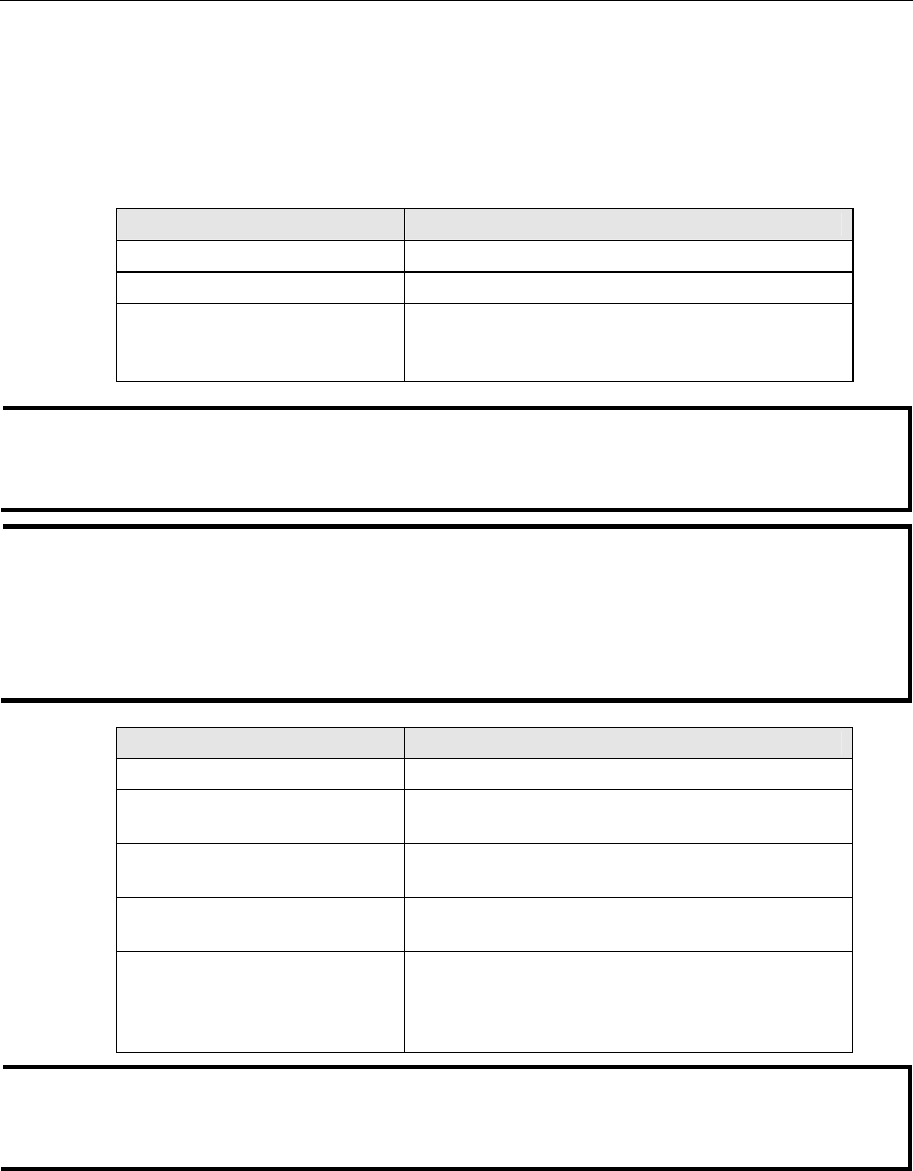
EDS-408A/405A Series User’s Manual Featured Functions
3-42
Event Types
Event Types can be divided into two basic groups: System Events and Port Events. System
Events are related to the overall function of the switch, whereas Port Events are related to the
activity of a specific port.
MOXA EtherDevice Switch supports one relay output. You can configure which relay output is
related to which events. This helps administrators identify the importance of the different events.
System Event Warning Relay output is triggered when…
Power Transition (OnÆOff) EDS is powered up.
Power Transition (OffÆOn) EDS is powered down.
Turbo Ring Break (Ring Master
Only)
When the EDS-408A/405A is the
Master of this Turbo Ring, and the
Turbo Ring is disconnected.
NOTE
If the Turbo Ring Switch function is enabled, and the Turbo Ring DIP Switch is set to “ON”, the
Turbo Ring Break Event cannot be changed. If not, the Turbo Ring Break Event can be set by
using a web browser.
NOTE
The Turbo Ring Break Warning will be automatically enabled when the following configuration
is set:
1. Turbo Ring DIP Switch functions are enabled.
2. The Hardware Turbo Ring DIP Switch is set to “ON”.
3. The Master DIP Switch is set to “ON”.
Please refer to “Configuring Basic Settings—Turbo Ring DIP Switch” for more details.
Port Event Warning e-mail is sent when…
Link-on The port is connected to another device.
Link-off
The port is disconnected (e.g., the cable is pulled
out, or the opposing device shuts down).
Traffic-Overload
The port’s traffic surpasses the Traffic-Threshold for
that port (provided this setting is Enabled).
Traffic-Threshold (%)
Enter a nonzero number if the port’s
Traffic-Overload setting is Enabled.
Traffic-Duration (sec.)
A Traffic-Overload warning is sent every
Traffic-Duration seconds if the average
Traffic-Threshold is surpassed during that time
period.
NOTE
The Traffic-Overload, Traffic-Threshold (%), and Traffic-Duration (sec) Port Event items
are related. If you Enable the Traffic-Overload event, then be sure to enter a nonzero
Traffic-Threshold percentage, as well as a Traffic-Duration between 1 and 300 seconds.
Override Relay Warning Settings
Click the checkbox to override the relay warning setting temporarily. Releasing the relay output
will allow administrators to fix any problems with the warning condition.


















