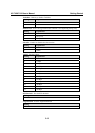UC-7420/7410 User’s Manual Getting Started
2-10
3.
Additional WLAN parameters are contained in the file RT2500STA.dat. To open the file,
navigate to the RT2500STA folder and invoke vi, or type the following command
#vi /etc/Wireless/RT2500STA/RT2500STA.dat
to edit the file with vi editor. Setting
options for the various parameters are listed below the figure.
CountryRegion—Sets the channels for your particular country / region
Setting Explanation
0 use channels 1 to 11
1 use channels 1 to 11
2 use channels 1 to 13
3 use channels 10, 11
4 use channels 10 to 13
5 use channel 14
6 use channels 1 to 14
7 use channels 3 to 9
WirelessMode—Sets the wireless mode
Setting Explanation
0 11b/g mixed
1 11b only
2 11g only
SSID—Sets the softAP SSID
Setting
Any 32-byte string