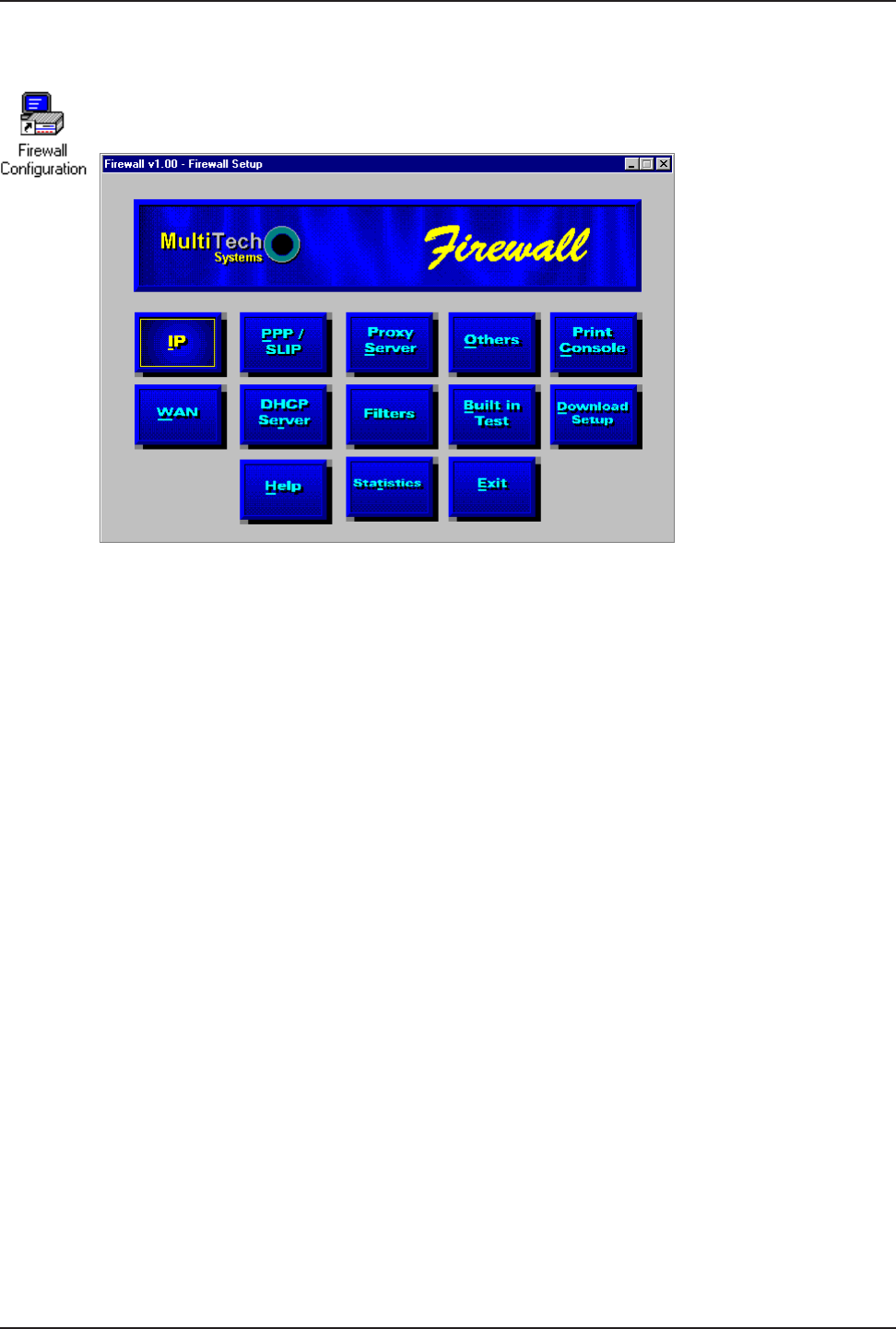
31
Chapter 4 - Firewall Software
Firewall Configuration
To view or change your ProxyServer configuration in Windows 95, click on the Start | Programs
| Firewall | Firewall Configuration. After loading, the Firewall Setup menu will appear.
The Firewall Setup menu consists of 13 buttons which allow you to display and change the
protocol stacks, define the output of the ProxyServer, perform network management functions,
test the communications link, print messages received from the target ProxyServer, and
download setup information to the ProxyServer.
In the bottom row, there are two buttons to open the on-line Help system (Firewall Setup Help)
and end (Exit) a Proxy configuration session.


















