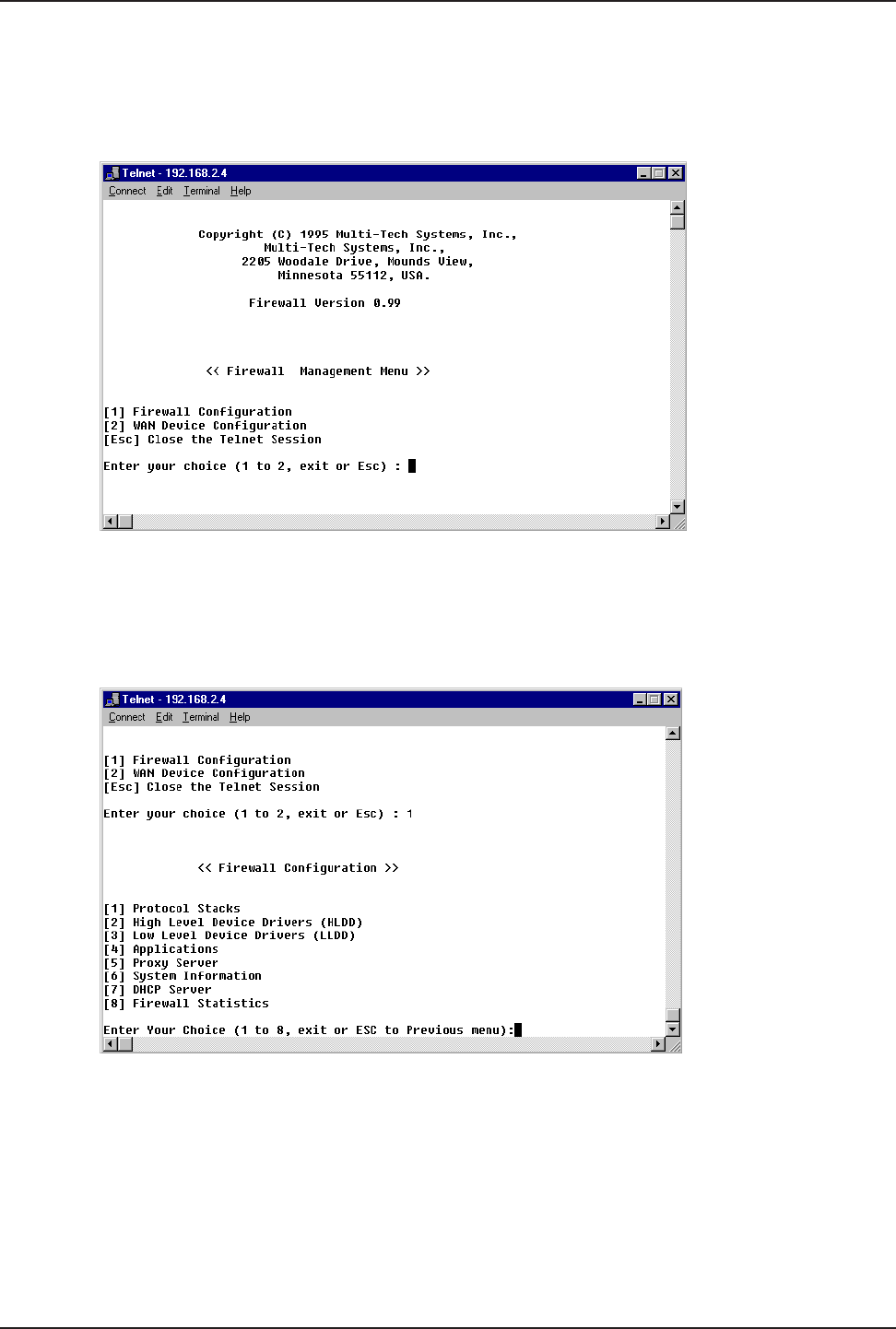
47
Chapter 5 - Remote Configuration and Management
Firewall Management Menu
The Firewall Management Menu provides two basic options: Firewall Configuration and WAN
Device Configuration. A further option enables you to close the Telnet session from this menu by
pressing the Esc key.
Firewall Configuration
Selecting Option 1 displays the Firewall Configuration menu with options that enable you to
configure ProxyServer parameters and download settings. In addition, you can obtain statistics
and system information, or reset the ProxyServer.
For more details on Firewall configuration, refer to Chapter 4 - Firewall Software, and the on-line
helps.
WAN Device Configuration
Selecting Option 2 displays the WAN Device Configuration options, which enable you to gain
direct access to the DCE device on the WAN port.


















