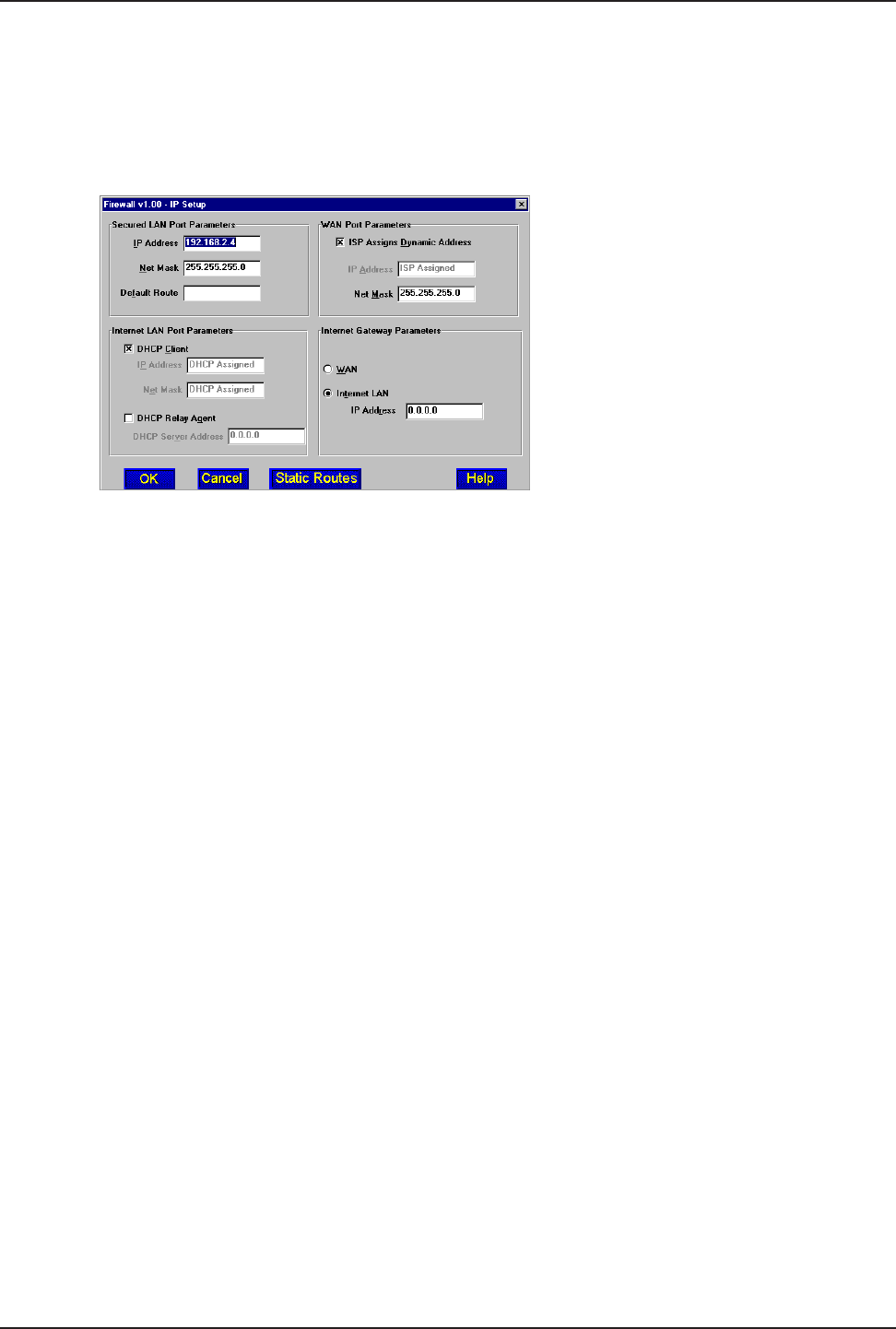
32
Dual Ethernet ProxyServer User Guide
Changing IP Parameters
The IP Setup dialog box establishes the IP addressing for your private LAN, Public LAN, and, if
the Proxy Server is directly connected to the Internet, the WAN port. To change the IP Setup
parameters that were configured during the initial setup, click on the IP button in the Firewall
Setup menu. The IP Setup dialog is displayed.
The Secured LAN Port Parameters group is used to assign the Ethernet parameters of your
private LAN (LAN 1) port. If a router is used to connect a second private LAN, the IP address of
that router is also entered in this group.
IP Address - This field defines the IP address of the private LAN (LAN 1) port on the
ProxyServer. This must be a unique host IP address that falls in the LAN IP network, and can
be an unregistered address.
Net Mask - This field defines the Subnetwork Mask of the private LAN (LAN 1) port on the
ProxyServer.
Default Route - This field defines the IP address of a router on the private LAN that connects
a second private LAN to the ProxyServer.
The Internet LAN Port Parameters group is used to configure the public LAN (LAN 2) port. The
parameters of this group will vary, depending on the LAN configuration. The Internet LAN Port
Parameters group defines the static or dynamic addressing scheme for the public LAN (LAN 2)
DHCP Client - If this option is active, the Internet Services Provider (ISP) is able to
dynamically provide the registered Internet IP addresses. If a static IP addressing scheme is
provided by the ISP, then the DHCP Client option must be deactivated and the IP Address
field becomes active. The static IP address is then entered in this field.
IP Address - If the DHCP Client option is active, this address is dynamically
assigned by the ISP. If the DHCP Client is inactive, then the static IP address of the
router connected to the Internet Services Network is entered in this field.
Net Mask - If the DHCP Client option is active, the Net Mask is dynamically assigned
by the ISP. If the DHCP Client is inactive, then the Net Mask of the router connected
to the Internet Services Network is entered in this field.
DHCP Relay Agent - Enabling this option allows the ProxyServer to relay IP address
requests from the Internet to the DHCP server through the WAN. If this option is enabled, the
DHCP Server Address field becomes active, and the IP address of the DHCP server must be
entered.
DHCP Server Address - If the DHCP Relay Agent option is active, enter the IP
address of the DHCP server in this field.


















