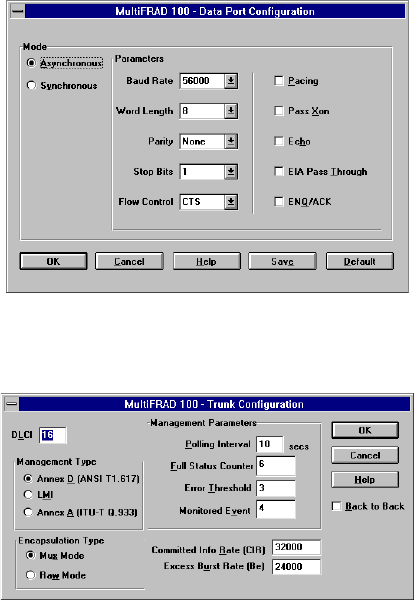
14
length, parity, stop bits, and flow control. The Async Data Port Configu-
ration dialog box displays the default parameters that may apply to a
majority async devices.
When the data device is defined, then the trunk configuration needs to
be defined. The trunk configuration is displayed in the Trunk Configura-
tion dialog box. Most of the trunk information is supplied by your
network service provider.
For example, if the MultiFRAD at remote site 2 in our typical Frame
Relay network in Figure 1-2 is being configured, the DLCI is 26, the
Access Rate is 56000, and generally a Committed Info Rate of 32000
with a Excess Burst Rate (Be) of 24000 would allow the multiplexer at
remote site 2 to communicate with the host site. These parameters can
be added to the Trunk Configuration dialog box with a Management
Type defined by your network service provider, lets say for this example
that it is LMI. The default Management Parameters in the Trunk Configu-
ration dialog box for the most part should work for this typical applica-


















