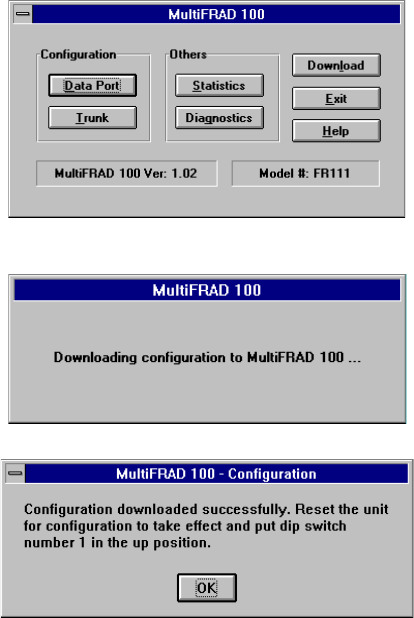
43
another MultiFRAD 100. Raw Mode encapsulation can be used
for any type of FRAD at the other end.
12 Click on the OK button to return to the Main menu.
13 Click on the Download button to write the new configuration to
the MultiFRAD.
14 The Configuration dialog box is displayed.
The Configuration downloaded successfully. Reset the unit for
configuration to take effect and put dip switch number 1 in the up
position. Click on OK to proceed.
15 You are returned to your Program Manager where the MultiFRAD
100 Program Group and Program Item (the Windows icons) have
been created.
Your MultiFRAD 100 is fully operational at this time.


















