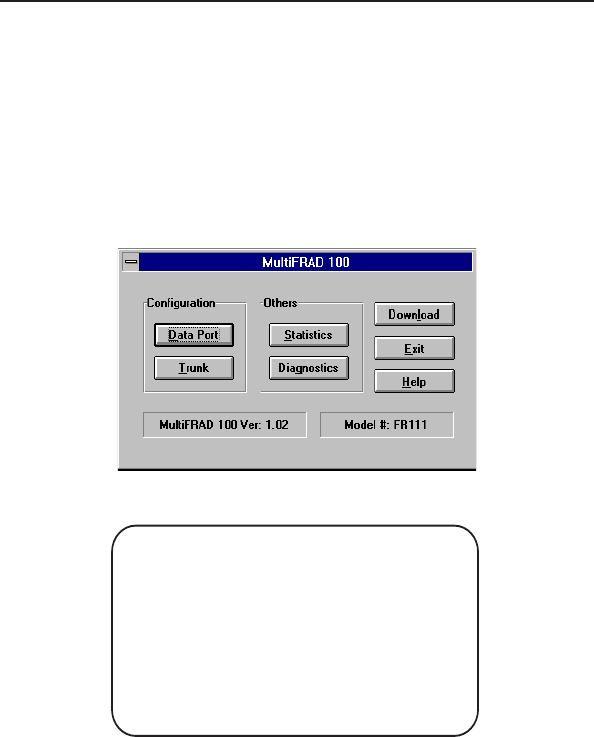
44
4.4 Configuring your MultiFRAD using a Dumb
Terminal
To configure your MultiFRAD, power up a terminal or pc running
communications software and hit the ENTER key. The Main menu
appears on your screen, configure the data port for sync or async mode
of operation and the trunk for the frame relay parameters. The Multi-
FRAD configuration is contained in the following procedure.
1 Apply power to your terminal or pc. After the terminal or pc boots
up, run the communications software. Setup your communica-
tions software for a speed between 2400 and 115.2K bps, 8-bits,
no parity, and 1-stop bit. Press the ENTER key to display the
MultiFRAD Main Menu.
2 Enter option 1 and press the ENTER key to display the Configura-
tion menu.
Configurations
1 -
Data Port Configuration
2 -
Trunk Configuration
3 -
Factory Default Configuration Options
S -
Store All Configurations
M - Main Menu
P - Previous Menu
Selection: _
3 If your Data port is being setup for Async mode of operation,
proceed to step 4 to configure your data port.
If your Data port is being setup for a sync mode of operation,
enter option 1 in the Configuration menu and press ENTER. Enter
1 again and the Data Port Async/Sync submenu is displayed.
Enter option 2 for Sync mode of operation. Then proceed to step
5 to configure your data port.


















