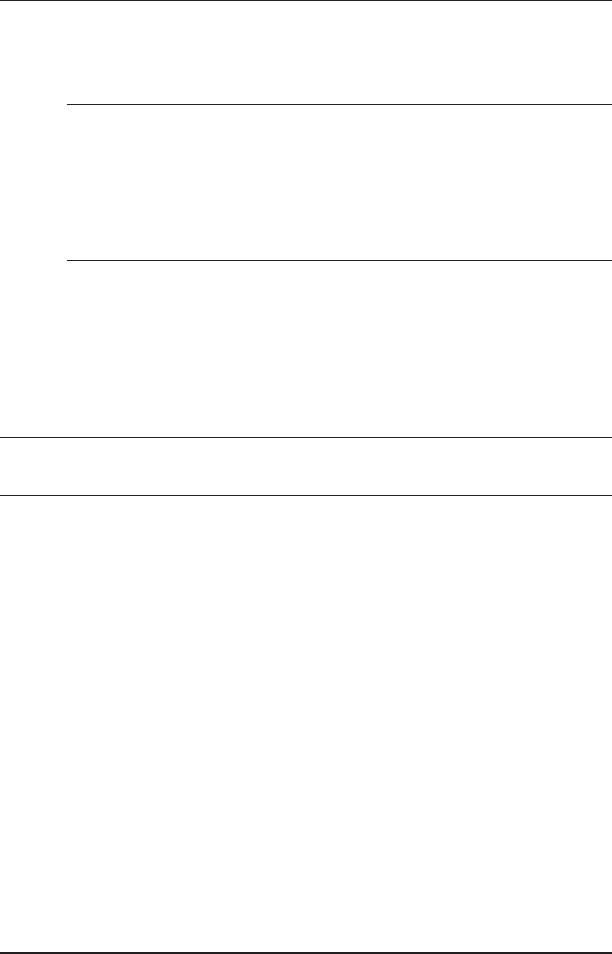
60
ISI5634PCI/4/8 User Guide
5. Repeat this command for each port you want to activate, using the
lower case letter for local terminal use or upper case for modem
control.
Note: Only one of the options (e.g., modem control or local
terminal access) should be enabled for any port at one time. For
example, you cannot enable
ttyl1a
and then enable
ttyl1A
.
To change the status of a port, disable the current status
(
disable ttyl1a
) and then enable it for the desired status
(
enable ttyl1A
).
Removing the Driver (SCO Open Server 5)
To remove the Multi-Tech Serial Card Driver, enter the configuration
utility (e.g., custom for SCO Open Server 5) and follow instructions to
remove the entire driver and rebuild the kernel without the ISI driver. If
it is necessary to reinstall the driver due to I/O address or IRQ overlap,
remove the driver first.
Note: Remove the driver before permanently removing the ISI card from
the computer.
Linux Driver for ISI5634PCI-4/8
This is the standard installation procedure for Linux and is applicable
to all Linux operating systems of the correct kernel level (2.0, 2.2, or
2.4). The next major section of this manual, RedHat Linux 6.2/7.0 RPM
Drivers for ISI Server Cards (PCI bus only), is an alternative
installation procedure applicable only to RedHat Linux 6.2 and 7.0
using the RedHat Package Management System (RPM). Note that
RedHat Linux versions 6.2 and 7.0 both use the Linux 2.2 kernel and the
applicable driver can be installed using this standard installation
procedure, as well.
LINUX: Pre-Installation Issues
When unpacking the Linux driver, there are two choices, one driver for
the 2.0.x kernel (at this writing, it is filename L300_20X.TAR), and one
driver that works for both the 2.2.x kernel and the 2.4.x kernel (at this
writing, it is filename L305_22X_24X.TAR). Be absolutely positive
about which kernel you have! Note that updated driver files may be


















