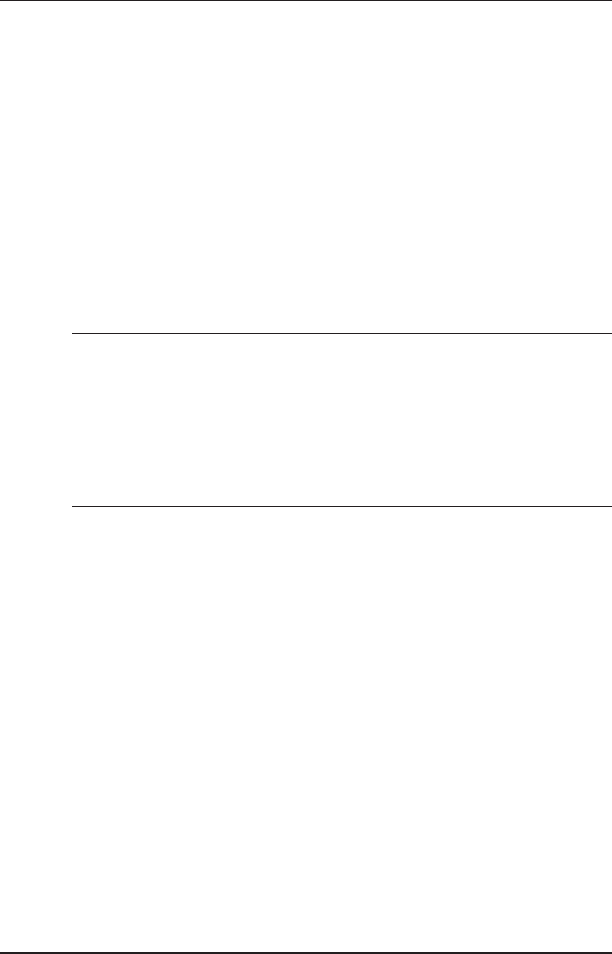
73
Chapter 3—Software/Driver Installation
To load a custom configuration that was saved using the &W
command, use ATZ. Note that the Z command must be in a
command string by itself.
For a Macintosh, the initialization should include the &D0
command.
If you dont want the modem to always answer the phone, add
S0=0 to the string.
To use Caller ID with the modem, add S0=2 to the string (Caller
ID information is sent between the first and second rings, so the
phone must ring at least twice before the modem picks up the
line.) Depending on the software, you may have to end the
string with a carriage return character (^M).
Note: To change the modems default configuration, type new
commands in the softwares terminal window, adding the &W
command to store them in the modems nonvolatile memory.
For instance, to create a default configuration for a Macintosh
computer that turns off autoanswer, type AT&F&D0S0=0&W.
The new configuration loads automatically whenever the modem
is turned on or receives the ATZ command.
5. Select the port where the modem is connected (normally starts at
COM5).
6. Select your serial port speed and label it maximum speed, DTE bps,
or baud rate.
If you use data compression, set your serial port baud rate to
four times the modems maximum transmission speed or faster.
However, few files can be compressed enough to require speeds
that high, and not all serial ports can handle speeds that high.
Set the serial port baud rate to 320,400 bps.
7. If the software has an autobaud selection make sure it is disabled.
Autobaud applies only to older modems and can cause problems if
enabled.
8. If the software allows you to edit the no connect messages (NO
CARRIER, BUSY, NO ANSWER, NO DIALTONE), make sure there
is space between DIAL and TONE in NO DIALTONE.


















