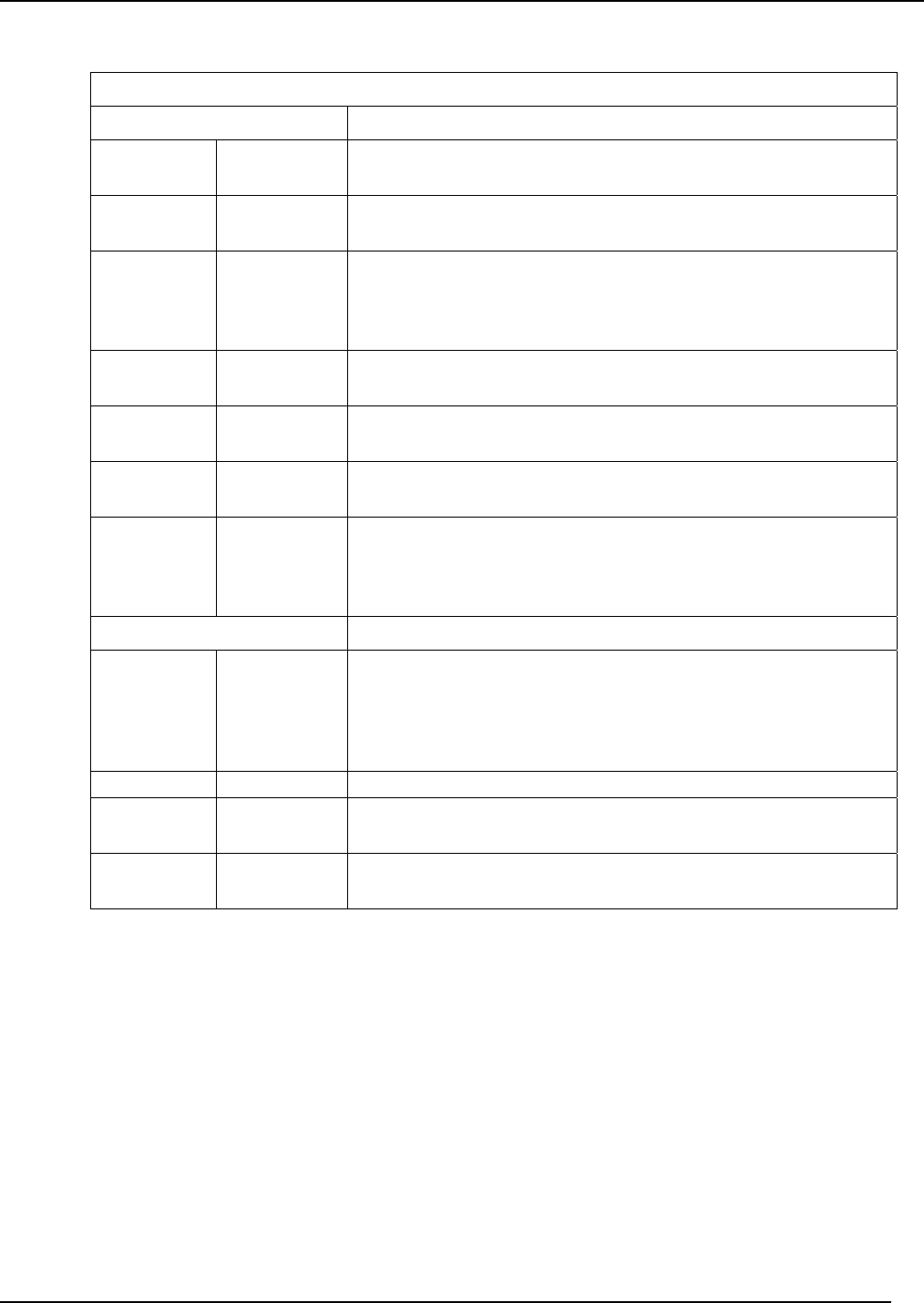
MultiVOIP FXS User Guide Operation & Maintenance
113
Call Progress Details: Field Definitions (cont’d)
From – To Details Description
From field alphanumeric
string
Description of calling party.
Gateway
Name (from)
alphanumeric
string
Identifier for the VOIP gateway that handled the origination of this call.
IP Address
(from)
x.x.x.x,
where x has a
range of 0 to
255
IP address from which the call was received.
Options SC Displays VOIP transmission options in use on the current call. These
may include Forward Error Correction or Silence Compression.
To field alphanumeric
string
Description of called party.
Gateway
Name (to)
alphanumeric
string
Identifier for the VOIP gateway that handled the completion of this call.
IP Address
(to)
x.x.x.x,
where x has a
range of 0 to
255
IP address to which the call was sent.
Call Status fields
Silence
Compression
SC “SC” stands for Silence Compression. With Silence Compression
enabled, the MultiVOIP will not transmit voice packets but instead will
transmit SID (Silent Indication) packets when silence is detected. This
feature reduces the amount of network bandwidth that is being used by
the voice channel.
Call Status on-hook, active Shows condition of current call.
Disconnect (command
button)
Disconnects the selected call in progress.
Exit (command
button)
Use to exit Call Progress screen.


















