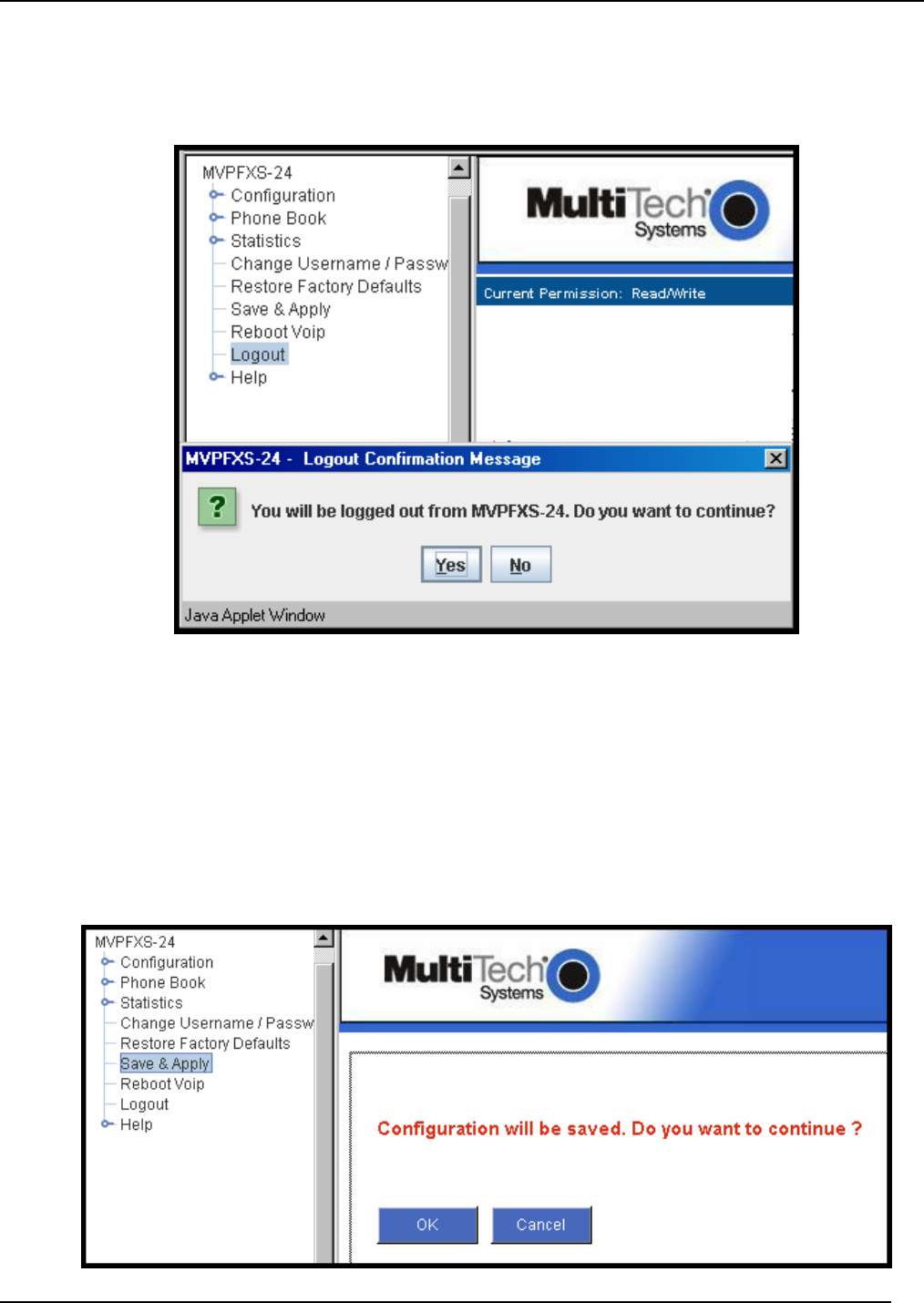
MultiVOIP FXS User Guide Operation & Maintenance
119
Logout
To log out, click on Logout in the sidebar menu and then click Yes to confirm your intention to log out of
the MultiVOIP program.
After you log out, you must enter your username and password again in order to access the MultiVOIP
web GUI.
Save & Apply
After you have changed MultiVOIP parameter values, you must invoke the Save & Apply command to
make the changes permanent. When some parameters are changed, the MultiVOIP will reboot itself
automatically; for other changes the automatic rebooting is not necessary.
To invoke the Save & Apply command, click on Save & Apply in the sidebar menu. Then click OK to
confirm that you want to save the configuration.


















