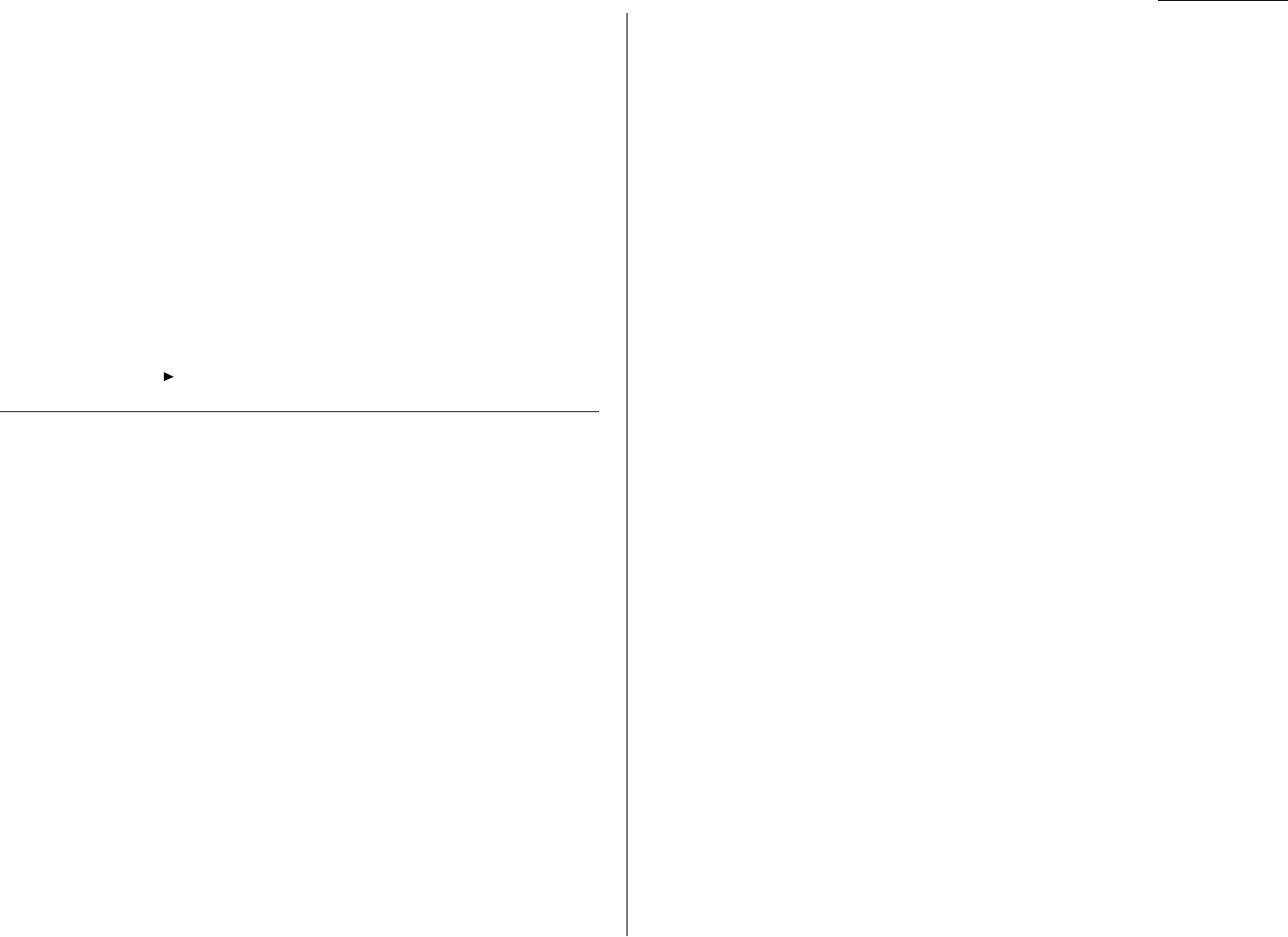
Beyond the Basics
Automatic printing determines whether the machine will print a document
automatically upon receiving it:
On: A copy of every document received and transferred is printed at your
machine.
Off: Received and transferred documents are not printed at your machine.
Note: If the security reception (pages 2.56–2.57) is activating, the machine
dose not print received document regardless of this setting.
11
Press
ENTER
to save the setting.
To setup or modify another transfer pattern, repeat steps 2-7. To finish, press
STOP
.
Printing a list of your transfer patterns
You can easily print a list of your transfer patterns. The list includes each pattern’s
identifier number, remote fax’s number where you want documents to be trans-
ferred, On/Off setting, time period and Auto print setting.
To print the list, press /
PROGRAM
,
Q
,2,
ENTER
.
The power of QuadAccess
®
Your fax machine’s QuadAccess feature sharply reduces the time you might spend
waiting for the machine to finish its work. QuadAccess is a more powerful version of
what already is a pretty powerful feature, called dual access. While a fax with normal
dual access allows you to do two things at once, QuadAccess allows you to do four
operations at once. For example, even if the machine is (1) printing a copy, (2) trans-
mitting from memory and (3) scanning documents for a different memory
transmission, you can still (4) program the machine.
2.37


















