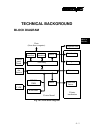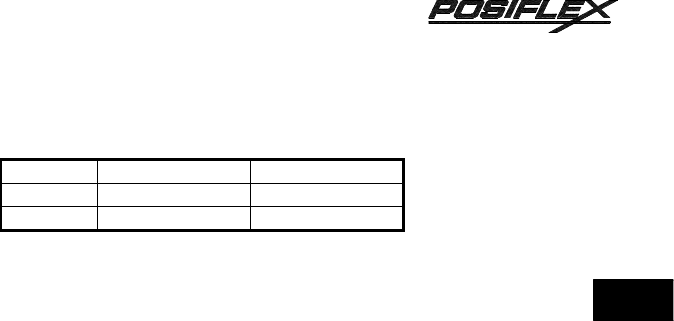
4 - 3
TM
CHAP. 4
TECHN…
has to be installed in U2 to use RS-422A interface. The details are described in
the table below.
U3 U2
RS-232C
Install MAX232A NOT installed
RS-422A
NOT installed Install MC3451
The cable used in RS-232C application is CCBLA-191 (a DB 9 male to DB 9
female cable).
CN5 : Reserved
CN6 : Peripheral drive connector
This connector uses cable CCBLA-180 to drive peripheral unit such as cash
drawer.
CN7 : Paper detector connector
This connector uses cable CCBLA-190 to detect whether paper is set or
out .When the paper is out, the buzzer will sound and the alarm LED will be
flashing to remind the user.
CN8 : Printer control connector
This connector is connected to printer mechanism through a nineteen pin flex-
cable, to drive the carriage motor.
CN9 : Printer power input connector
This is the power input connector, and the input voltage is 24V DC.
CN10 : Parallel interface connector
This connector uses cable CCBLA-077-2 (DB 25 male to DB 25 female cable)
to connect to the host computer by parallel interface or CCBLA-192 to connect
to parallel port (LPT 1) of POSiFLEX PST system.
CN11 : Print head drive connector
This connector connects to printer mechanism through a fourteen pin flex-cable
to drive the mechanism printer head.
BZ1 : Printer buzzer
The printer buzzer will sound when printers error occurs.