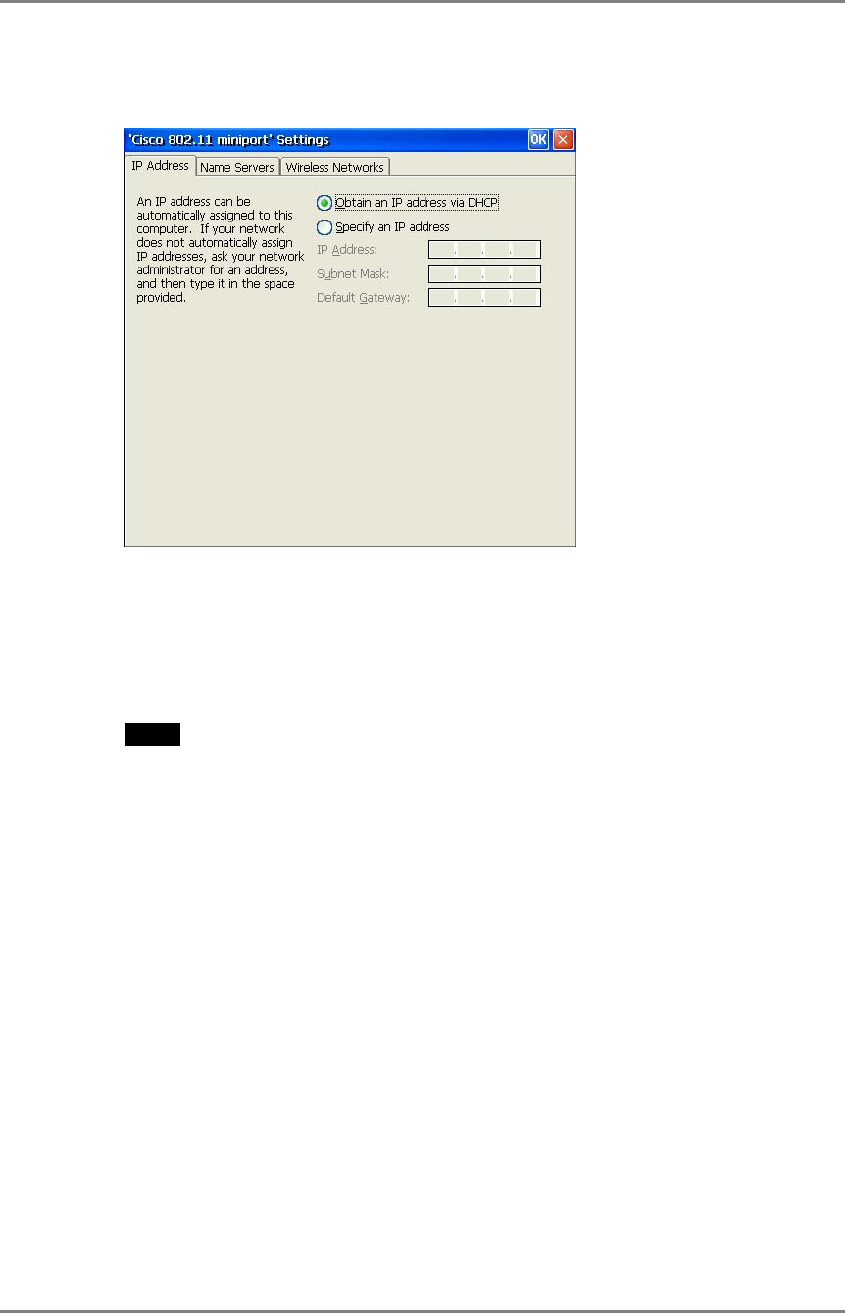
In case of connecting with a Cisco wireless LAN card/Agere wireless LAN card:
(1) Double-click [CISCO1]/[WLAGS461] icon.
[IP Address] ........................Type the IP address of the unit.
[Name Servers]....................Type the IP address of each server when DNS or
WINS is used.
[Wireless Networks]
...................................Set the connection setting with a wireless LAN card.
NOTE
•
In case of selecting [Obtain an IP address via DHCP], deactivate the built-in
LAN by the procedure below.
(1) Double-click [Built-in LAN] icon
(2) Select [Specify an IP address] of [IP Address] tab, type “255.255.255.255” in
the [IP Address] box.
16
3. SETTING UP the eClient 630LT-GR/630LT-GR-N


















