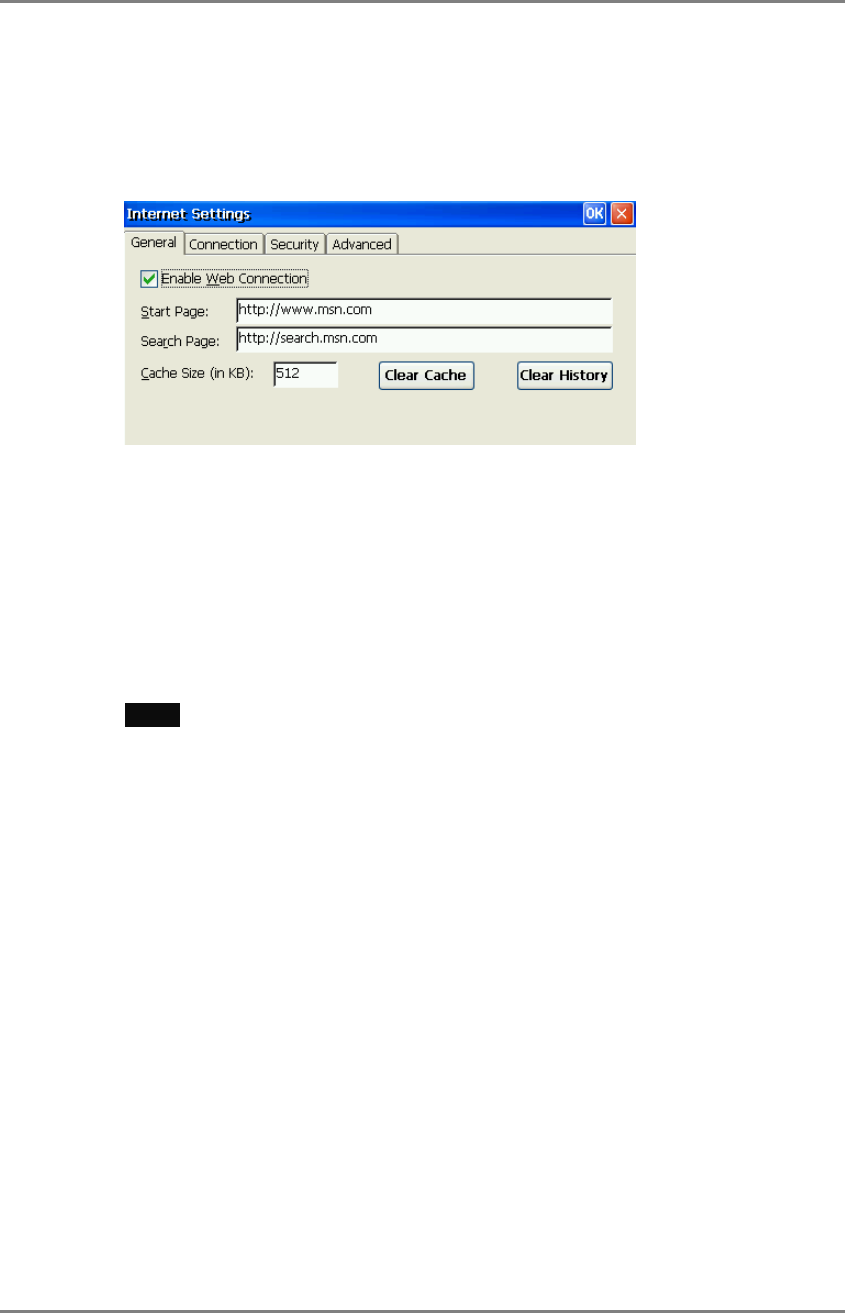
8.
Set up the browser connection.
Set up if you are setting up a web browser connection.
(1) Select [Internet Options] icon and click [Open].
[General].............................Set up the browser.
[Connection].......................Set up the connection method to the browser.
[Security].............................Set up the security for the connection to the browser.
[Advanced]..........................Set up the display method of the browser.
9.
Set up the printer.
Set up if you are using a local printer.
NOTE
• The following is required to install a local printer.
- A printer is connected to the serial connector, the parallel connector or a USB
port.
- An RDP protocol is used for connection to a WTS.
- Microsoft Windows 2000 Server / Advanced Server / Datacenter Server is
installed in a WTS.
(1) Select [Printer] icon and click [Open] icon.
(2) Select [Add printer] icon and click [Open] icon.
(3) “WTB Printer Wizard” is displayed (Follow the direction of the dialog box.).
1. Select a printer port.
(Select “COM 1” for connecting to the serial connector, “LPTx” for the
parallel connector or the USB port.)
2. Select a model of your printer.
3. Name your printer.
3. SETTING UP the eClient 630LT-GR/630LT-GR-N
19


















