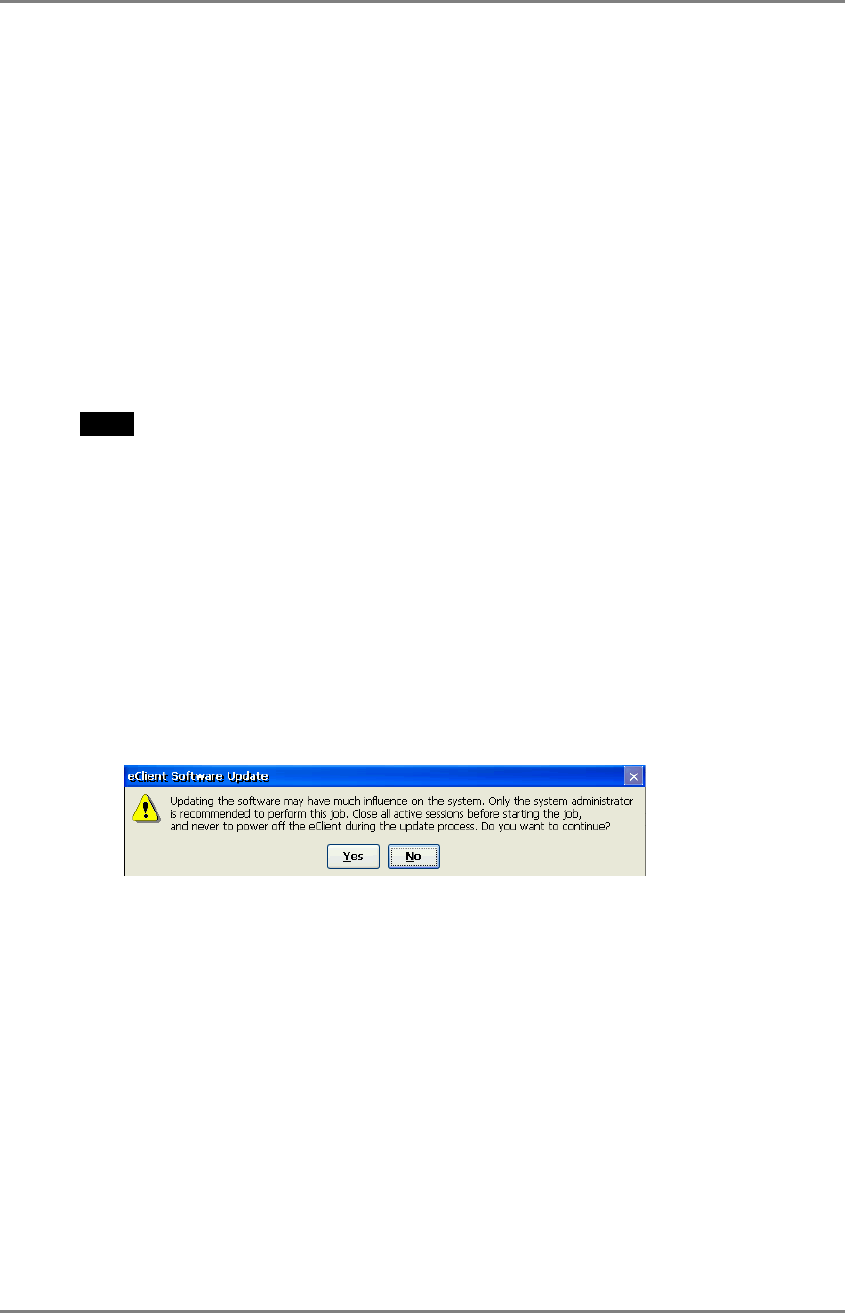
7. SOFTWARE
UPDATING/INSTALLATION
You can update the built-in/add-on software and install new add-on software.
Updating/Installation is performed in the “Terminal Properties“.
(Built-in Software)
OS: Microsoft Windows CE.NET / BSQUARE’s JEM-CE
TM
Java Solutions
Applications: Microsoft Terminal Server Client (Microsoft RDP Client) / Citrix ICA
Client
NOTE
• Before updating, please complete the following:
- Copy the update/install file to the accessible file folder of the FTP Server.
- If the WTS is connected with LAN, close all the connection to the WTS.
- Make a dial-up connection if it is adopted to connect the WTS. Software
Updating is not available if a dial-in is adopted to connect the WTS.
• When two or more 630LT-GR/630LT-GR-N exists on the same network, the firmware
file (OS file only) can be updated by making any 630LT-GR/630LT-GR-N as a FTP
server (see page 55 for the details).
1.
Click the [Update...] of [System] tab.
The warning message appears, then confirm the message and click [Yes] to
continue.
52
7. SOFTWARE UPDATING/INSTALLATION


















