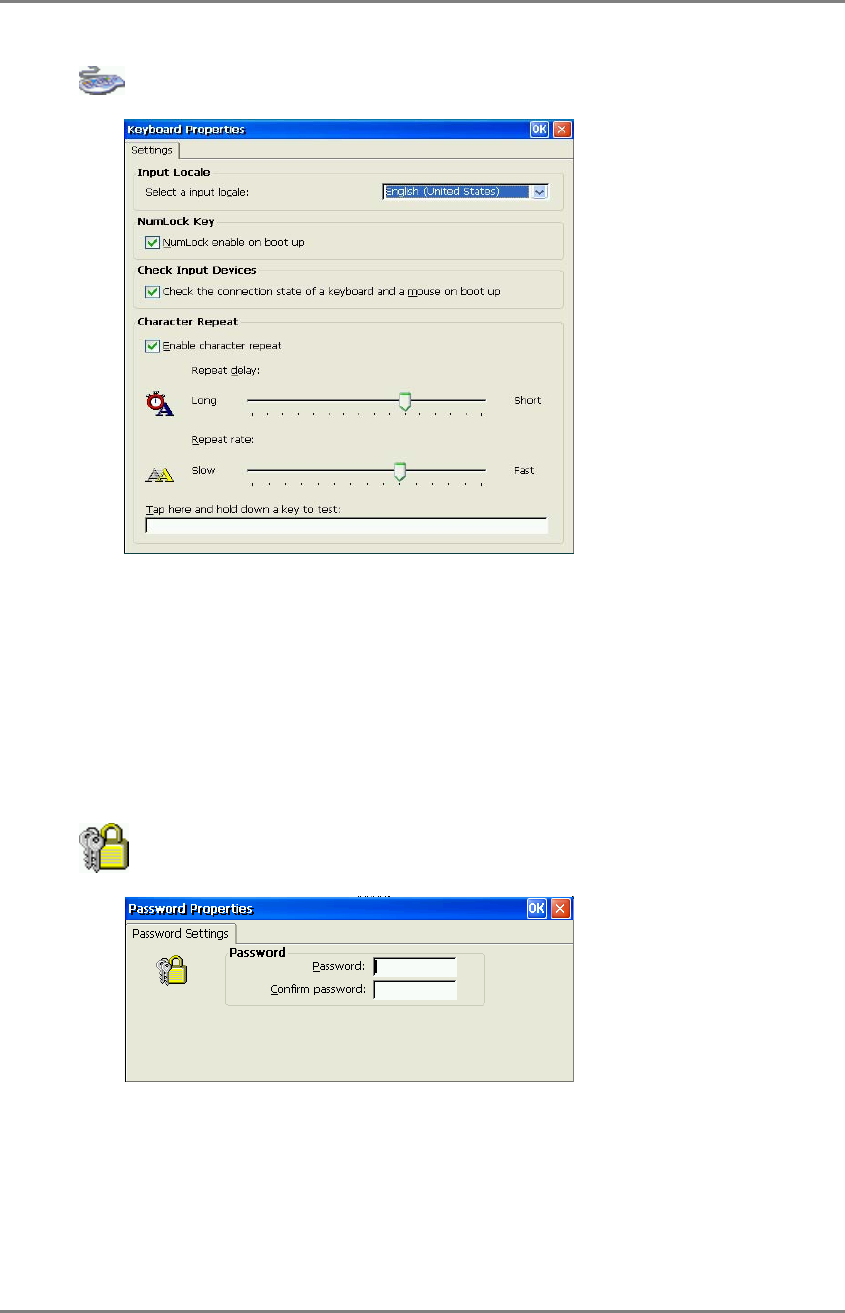
Keyboard
[Input Locale] .....................Selects a keyboard language.
[NumLock Key]..................Enables/cancels NumLock function on start-up.
[Check Input Devices].........Enables/cancels checking the connection state of a
keyboard and a mouse on start-up. When a keyboard
and/or mouse are not connected on start-up, the error
message is displayed. When you use neither a mouse
nor a keyboard intentionally and you do not display
an error message on start-up, uncheck this function.
[Character Repeat]..............Allows adjusting the speed at which a character
repeats when hold down a key.
Password
[Password]..........................This enables password settings on FTP service (p.48)
and Security functions (p.49).
6. USING THE TERMINAL PROPERTIES
39


















