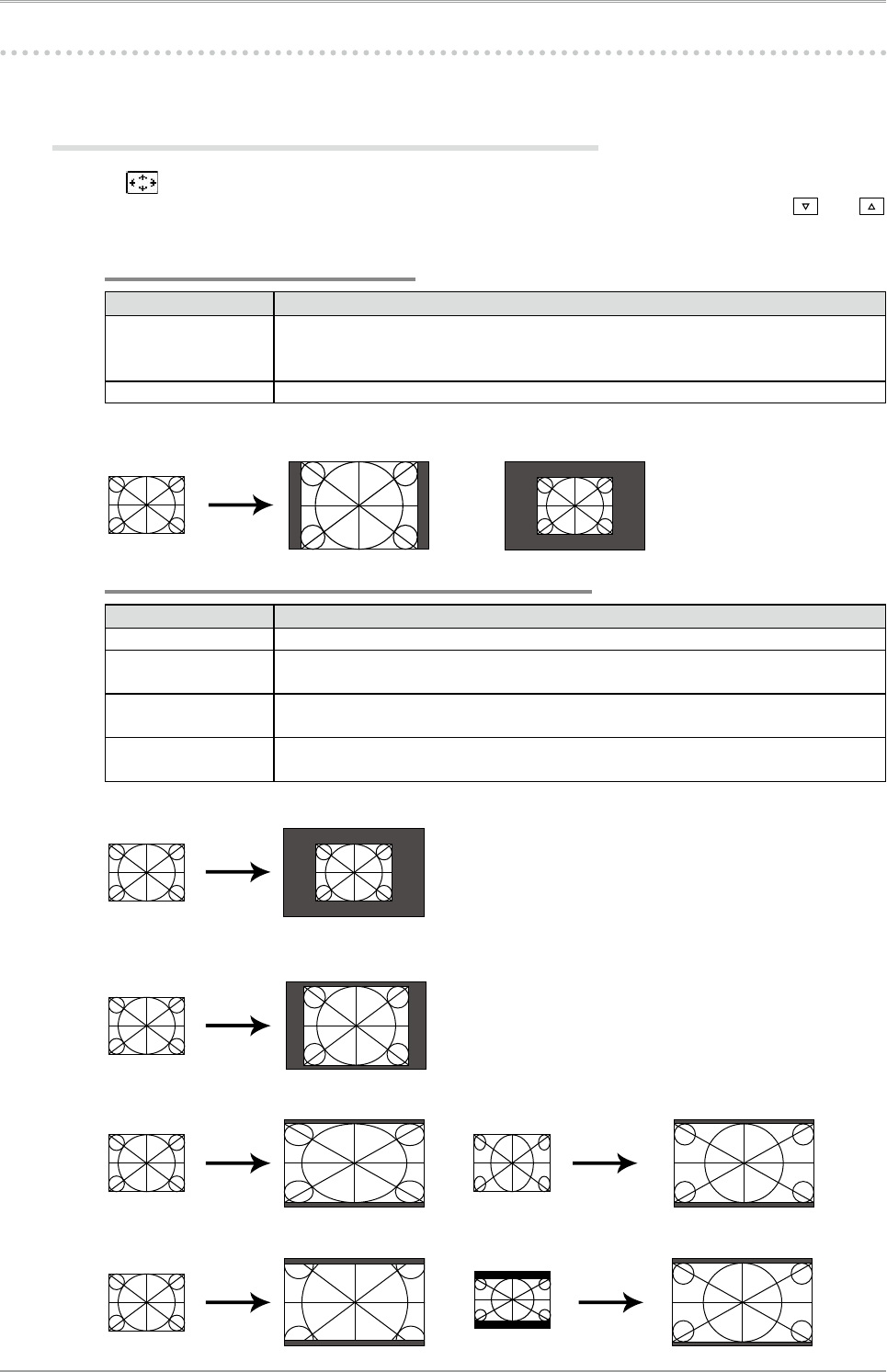
20
2. Adjusting Screen
2-5. Changing Screen Size Ratio
The screen size ratio can be selected using the <Screen Size> function on the <Screen> menu.
Changing Screen Size Ratio for Input Screen
-> Select the <Screen Size>.
Select the <Screen Size> in the <Screen> menu and select the screen size by using
and
.
When using DVI/D-SUB input signal
Mode Function
Enlarged Displays the picture on the screen in full, irrespective of the picture’s resolution.
Since the vertical resolution and horizontal resolution are enlarged at same rates,
some horizontal or vertical image may disappear.
Normal Displays the picture on the screen using the same resolution of the input signal.
Normal
Enlarged
(Default Setting)
When using SDI input signal (input signal NTSC or PAL)
Mode Function
Dot by Dot Displays the picture on the screen using the same resolution of the input signal.
4:3 Displays the input video expanded to a vertical resolution of 1080 while maintaining
the aspect ratio to 4:3 (horizontal: vertical).
16:9 Displays the input video expanded to a vertical resolution of 1080 while maintaining
the aspect ratio to 16:9 (horizontal: vertical).
Letter Box Displays the letter box input video expanded to a vertical resolution of 1080 while
maintaining the aspect ratio.
Dot by Dot
4:3
(Default Setting)
16:9
16:9
Letter Box
Letter Box


















