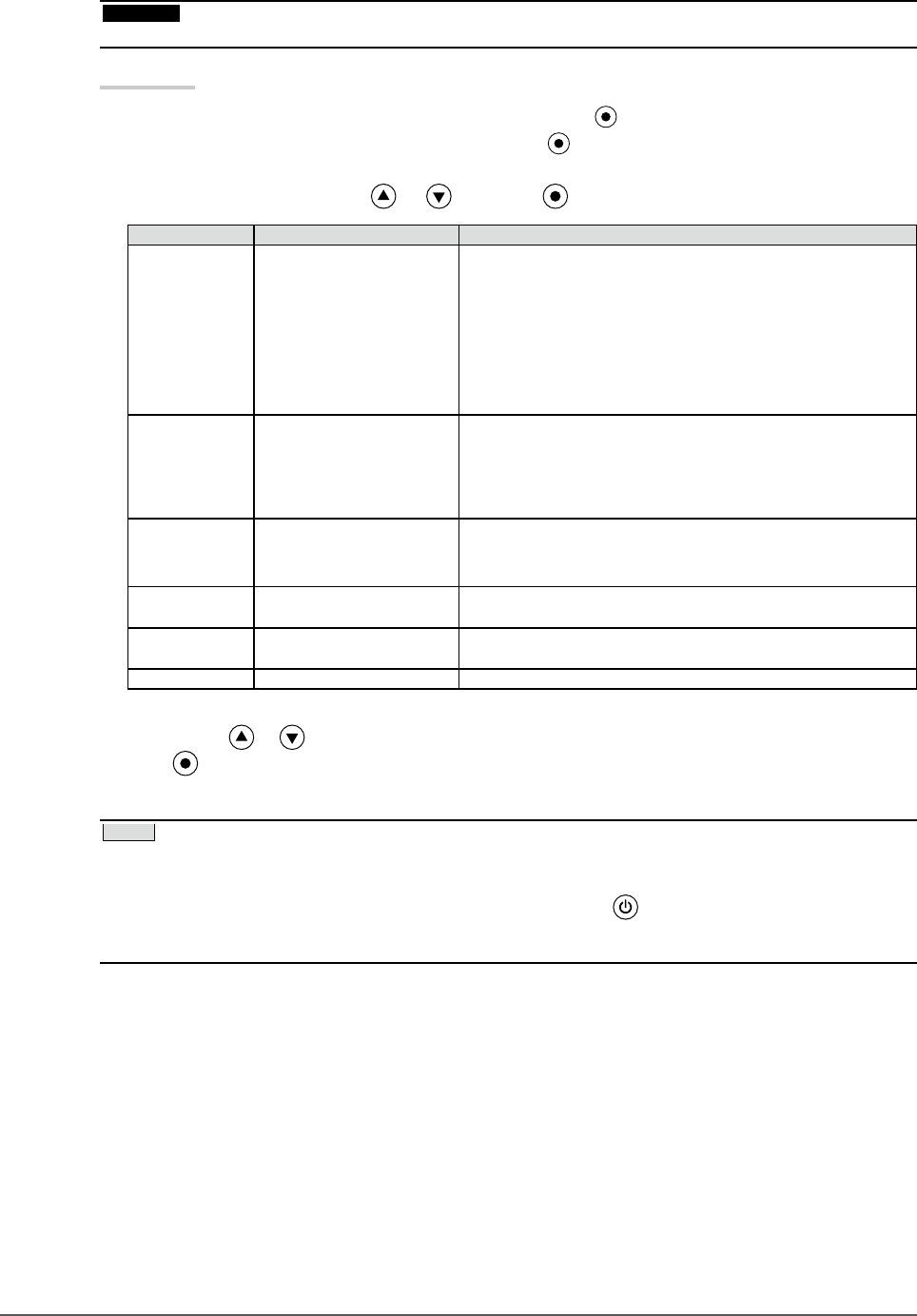
35
Chapter 4 SelfCalibration
●
Setting the calibration schedule [Schedule]
Set the calibration schedule for SelfCalibration.
Attention
• Clock adjustment is necessary for SelfCalibration to operate.
Procedure
1. Choose <Setting> from the SelfCalibration menu, and press
.
2. Choose <Schedule> from the Setting menu, and press .
The schedule setting menu is displayed.
3. Select the items to change with or , and press .
Setting Item Setting Range Setting
Starting Time Off
Power Save
Immediately
Set the timing at which SelfCalibration is executed.
Off : SelfCalibration is not executed.
Power Save : When the time period set in the schedule
has elapsed, it is executed if the mode
initially switches to power save, or if the
power initially switches off.
Immediately : When the time period set in the schedule
has elapsed, it is executed immediately.
Setting Type Type1
Type2
Type3
Set according to the frequency at which SelfCalibration is
executed.
Type1 : Once every few months
Type2 : Once every few weeks
Type3 : Once every few hours (monitor usage time)
Interval Type1 : 1 - 12 months
Type2 : 1 - 5 weeks
Type3 : 50 - 500 h
Set the interval between the completed SelfCalibration and
the next execution. The setting details differ depending on
the type of <Setting Type> specied.
Week 1st week - 5th week Set which week to execute SelfCalibration on for the month
in which calibration is executed.
Day MON/TUE/WED/THU/
FRI/SAT/SUN
Set which day to execute SelfCalibration on for the week in
which calibration is executed.
Time 00:00 - 23:30 Set the time at which SelfCalibration is executed.
*1
Settings that are used frequently can be preset.
4. Adjust using or .
5. Press to exit the adjustment.
The calibration schedule is set.
NOTE
• The schedule can be set using ColorNavigator. Refer to the ColorNavigator User’s Manual on the CD-ROM.
• When the starting time is [Immediately], and the setting type is either [Type1] or [Type2], SelfCalibration is
executed according to schedule even if the power is switched off using
.
• When the starting time is “Off”, the SelfCalibration menu shows “Setting Incomplete.” However, SelfCalibration
can be executed manually.


















