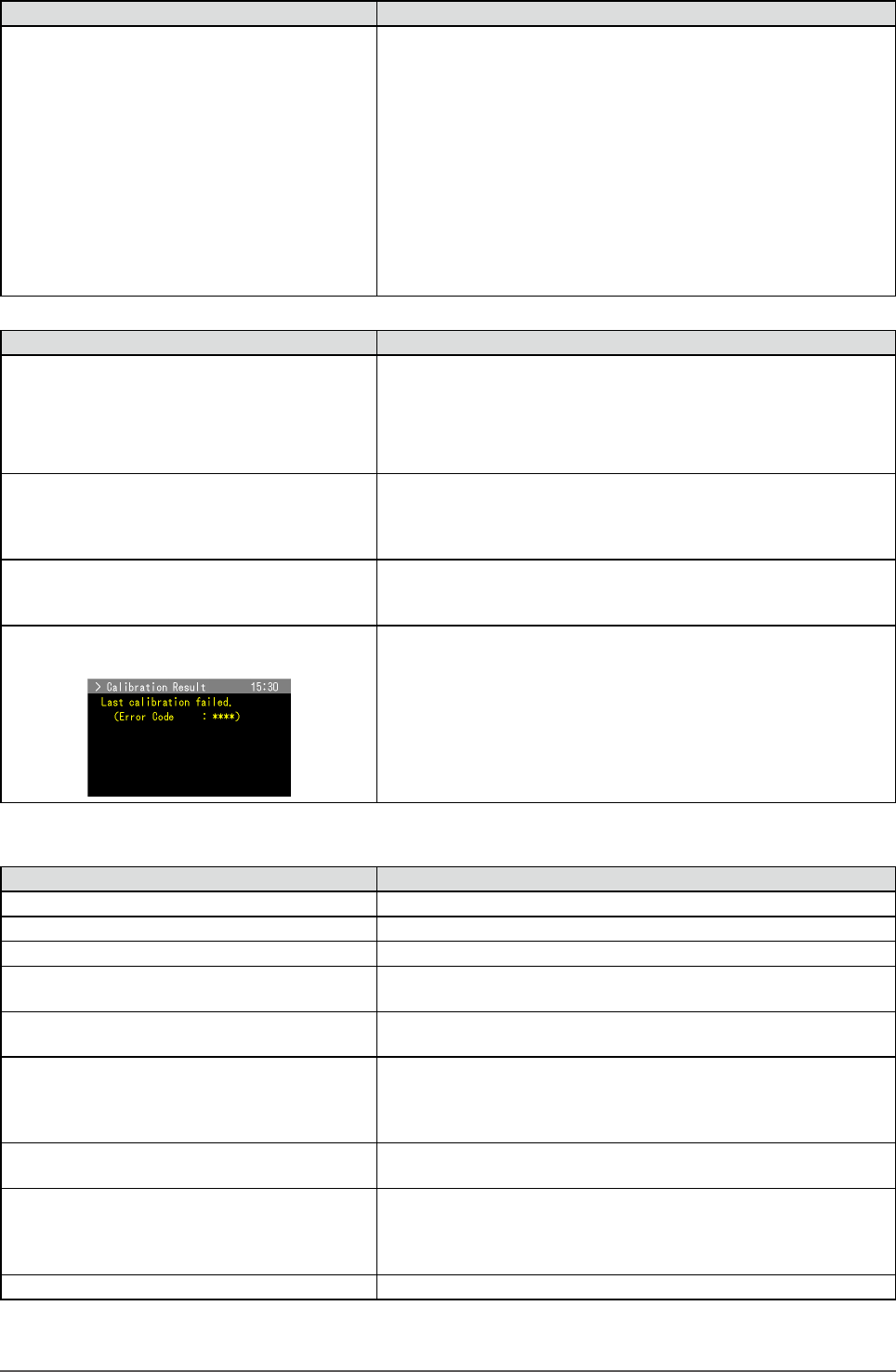
39
Chapter 6 Troubleshooting
Problems Possible cause and remedy
16. The monitor connected with the USB
cable is not detected. / USB devices
connected to the monitor does not work.
• Check whether the USB cable is connected correctly. (page 43)
• Change the USB port to another one. If the PC or peripheral
devices works correctly by changing the USB port, contact your
local dealer. (Refer to the manual of the PC for details.)
• Reboot the PC.
• If the peripheral devices work correctly when the PC and
peripheral devices are connected directly, please contact your
local dealer.
• Check whether the PC and OS are USB compliant. (For
USB compliance of the respective devices, consult their
manufacturers.)
• Check the PC’s BIOS setting for USB when using Windows.
(Refer to the manual of the PC for details.)
Errors involving the built-in sensor and SelfCalibration
Problems Possible cause and remedy
1. The built-in sensor comes out
automatically when the main power
switch is switched on.
• This is not a malfunction. The built-in sensor comes out
automatically when the power is switched on to check the
operation of the built-in sensor.
2. The built-in sensor does not come out/
stays out.
• Turn off the main power, and then turn it on again a few minutes
later.
• If a problem still remains after applying the suggested
remedies, contact your local dealer.
3. Cannot execute SelfCalibration • Check whether the time is set correctly.
• Check whether the mode is set.
• Check whether the calibration targets are set correctly.
4. SelfCalibration failure
Example:
• SelfCalibration failed for some reason.
• Refer to the SelfCalibration error code table.
• If an error code that does not appear in the SelfCalibration
error code table is displayed, contact your local dealer.
SelfCalibration Error Code Table
Error Code Possible cause and remedy
in the 100s • Indicates errors that occurred during CAL1 SelfCalibration.
in the 200s • Indicates errors that occurred during CAL2 SelfCalibration.
in the 300s • Indicates errors that occurred during CAL3 SelfCalibration.
in the 900s • Displays errors that occurred during SelfCalibration in other
modes.
0*10 • The product maximum brightness may be lower than the target
brightness. Lower the target brightness.
0*34 • The built-in sensor may not have come out during calibration,
or light may have entered the sensor during measurement.
Turn off the main power, wait for a few minutes before turning
the power back on, and then execute SelfCalibration again.
0*50 • Light may have entered the built-in sensor while the sensor was
initializing. Execute SelfCalibration again.
0*90 • Modes in which SelfCalibration cannot be executed are
displayed.
Execute SelfCalibration after displaying the CAL mode in which
the targets are set.
0*91 • SelfCalibration was cancelled. Execute SelfCalibration again.


















