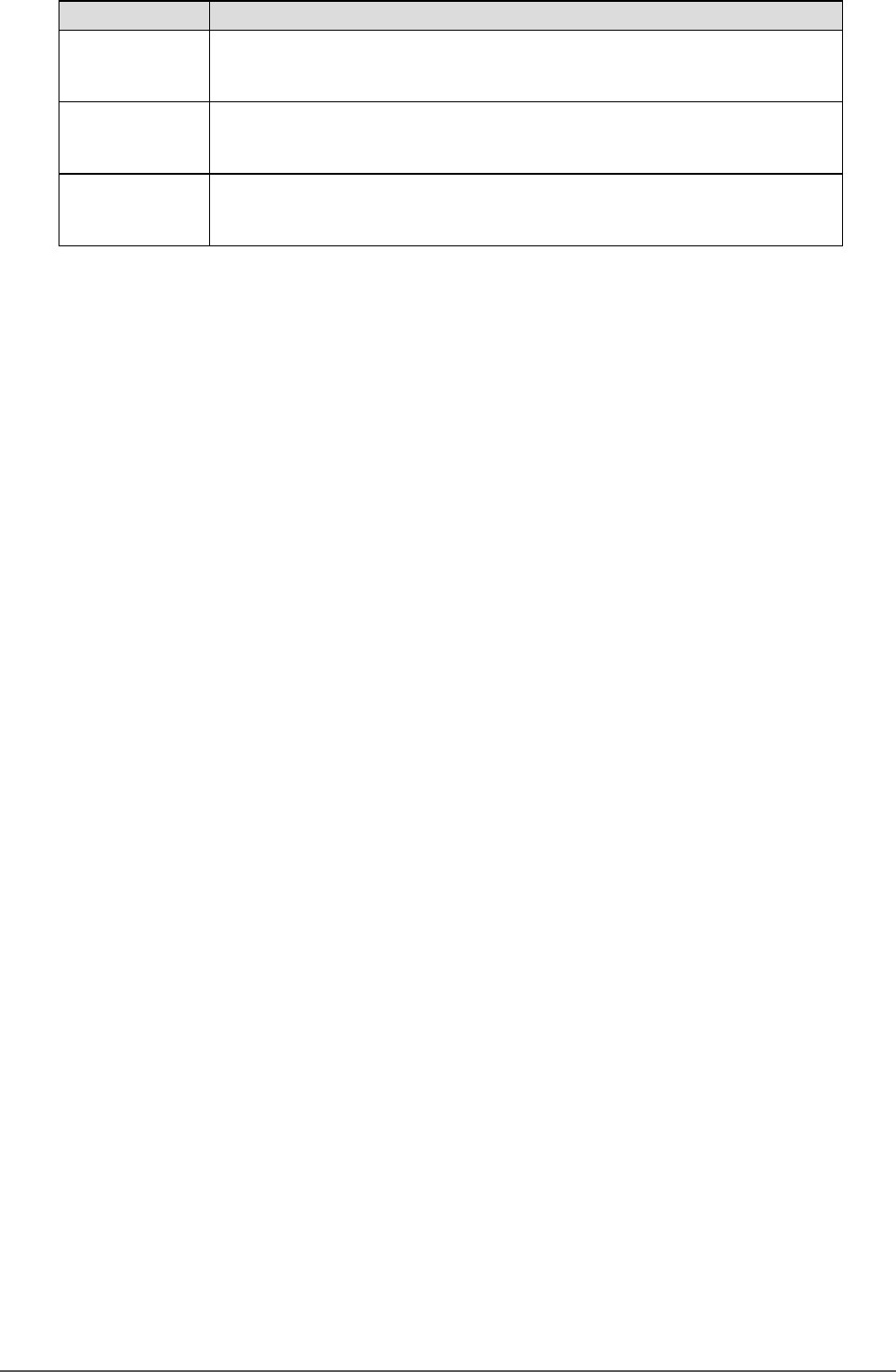
30
Chapter6Troubleshooting
Error Code Details
**34 • Thesensormaynothaveworkedcorrectly.
• Turnoffthemainpower,waitforafewminutesbeforeturningthepowerback
on,andthenexecuteSelfCalibration/GrayscaleCheckagain.
**94 • <ScreenSize>is“Enlarged”or“Full”,andSelfCalibrationorGrayscaleCheck
cannotbeexecuted.
• Set<ScreenSize>to“Normal”.
**95 • TheexecutionconditionsforSelfCalibrationorGrayscaleCheckmaynotbe
appropriate.
• Checktheexecutionconditionsandresetthemifnecessary.


















