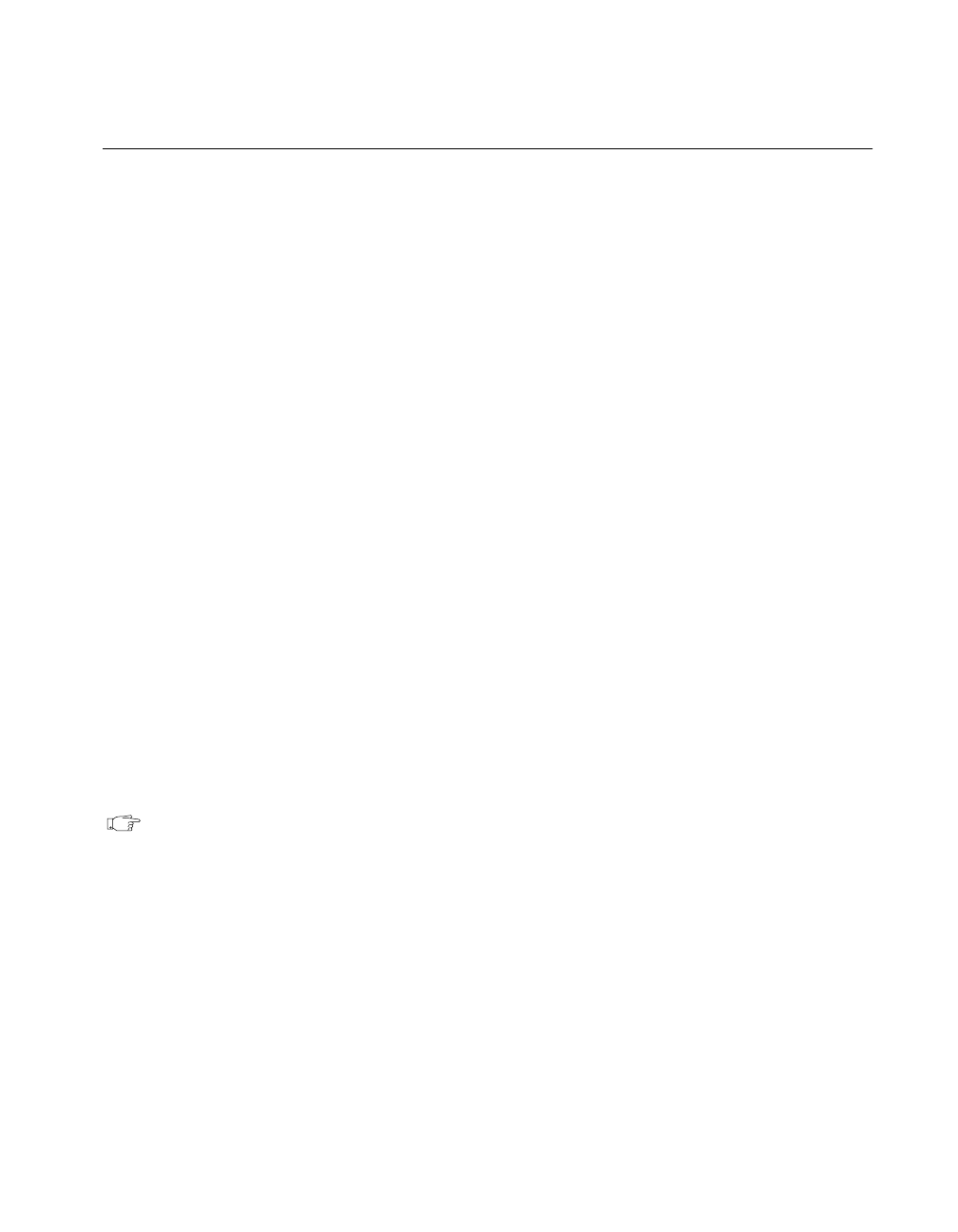
Chapter 2 New Features in LabVIEW 5.1
©
National Instruments Corporation 2-47 LabVIEW 5.1 Addendum
Enhancements to Networking
This section describes the networking enhancements in LabVIEW 5.1.
DataSocket VIs for Windows
DataSocket technology facilitates the exchange of data and information
between an application and a number of different data sources and targets.
These sources and targets include files and HTTP/FTP servers.
In LabVIEW 5.1, new VIs provide a simple yet intuitive way to access and
use DataSocket technology within LabVIEW. You can create applications
that share data among many different sources using a single Application
Programming Interface (API).
The DataSocket VIs are available only for Windows platforms. For more
information about the new DataSocket VIs, refer to the DataSocket VIs
topic in the LabVIEW Online Reference. You can find examples of the
DataSocket VIs in the
Examples\Comm\datasktx.llb directory.
Internet/HTTP Services
Internet/HTTP services are available on all platforms and versions for
LabVIEW 5.1, and give you capability to do the following:
• Publish HTML documents
• Generate HTML-readable images of a VI’s front panel across the Web
• Generate animated versions of a VI’s front panel on the Web
• Use basic access control to limit which VIs may be viewed and by
whom
Note
If you want to control VIs from a browser, or you need to dynamically create
HTML documents from your LabVIEW program, or you need more sophisticated
access control, consider the Internet Toolkit, also available from National
Instruments.
The Edit»Preferences dialog box now includes three new list box options
that you use to set up the built-in Web Server:
• Web Server: Configuration
• Web Server: Browser Access
• Web Server: Visible VIs


















