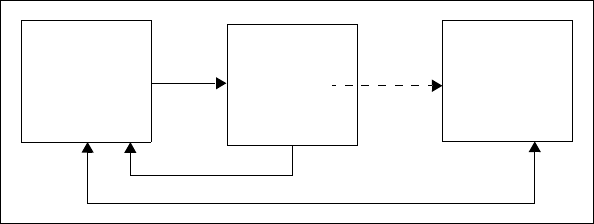
Chapter 2 Introduction to SISO Design
© National Instruments Corporation 2-9 Xmath Interactive Control Design Module
controller. Using the Root Locus window, the user could reduce the
controller to a PI controller by deleting poles and zeros, at which point
the PID window can be opened, initialized at the current controller.
Using ICDM
ICDM can be used in many ways. For example, you might:
• Interactively design a controller.
• Switch synthesis methods and continue designing.
• Review and compare your best designs, and perhaps start designing
again from a previous design.
• Analyze the robustness of one or more controllers, with respect to
variations in the plant transfer function, export one or more controllers
to Xmath, such as for a nonlinear simulation or downloading to an
AC-100 for real-time testing.
The most common tasks are interactively designing a controller, and
interactively studying the robustness of a given controller. Figure 2-2
shows a simplified schematic representation of the interactive design loop.
Figure 2-2. Simple Representation of the Interactive Design Loop
The solid lines indicate graphical or alpha-numeric communication. The
dashed line shows the automatic export of the controller from the synthesis
window to the ICDM Main window. Notice that only one synthesis window
can be open at any given time. Also notice that for the purposes of design,
the user interacts only with the synthesis window and not with the ICDM
Main
window.
G
C(s)
Designer
ICDM Synthesis
Window
ICDM Main
Window


















