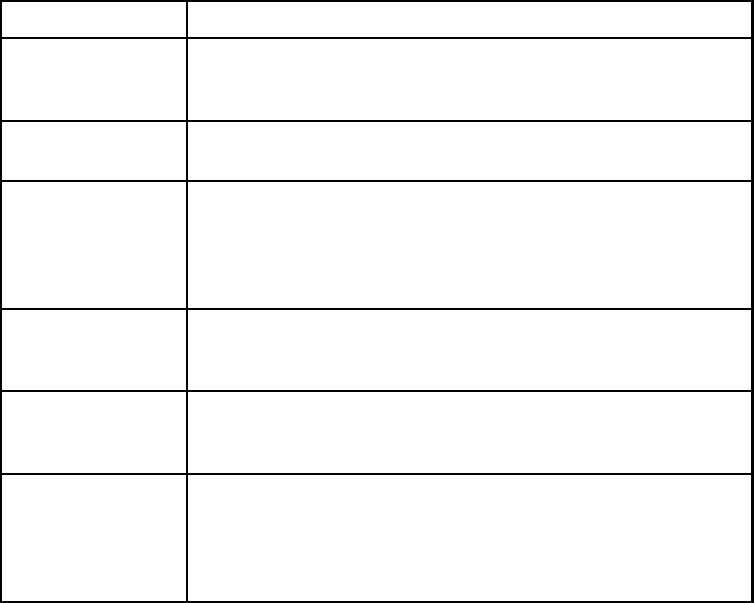
wibconf-Windows Interface Bus Configuration Utility Chapter 8
NI-488.2 User Manual for Windows 8-2 © National Instruments Corp.
Table 8-1 lists the options you can select when you start wibconf .
Table 8-1. Options for Starting wibconf
wibconf Option Action
driver
Configure a specific driver.
wibconf configures the given driver configuration file (for
example, wibconf d:\win3\gpib.ini).
-h Help.
This option causes wibconf to display a summary of options.
-b
filename
Batch mode configuration.
wibconf is run in batch mode using the configuration
information contained in the given file (for example, wibconf
-b gpib.cfg). See the wibconf Batch Mode section later in
this chapter.
-e Expert mode.
This option disables wibconf warning messages when you exit
wibconf. See the Exiting wibconf section later in this chapter.
-m Monochrome mode.
This option causes wibconf to run in monochrome mode even if
you have a color monitor.
-vb Video access through BIOS.
This option causes wibconf to use the system BIOS routines
when writing to the screen. This is slower than the default of
direct screen access, but is more compatible with certain
nonstandard systems.
Upper and Lower Levels of wibconf
wibconf operates at both an upper and a lower level. The upper level consists of the
device map that gives a graphical picture of the GPIB system. The lower level consists
of screens describing the individual boards and devices that make up the system.


















