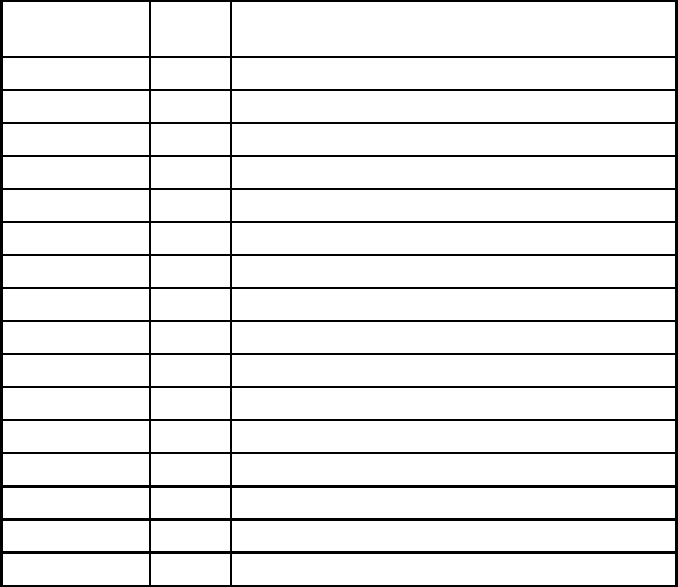
Chapter 4 Debugging Your Application
© National Instruments Corp. 4-5 NI-488.2 User Manual for Windows
Table 4-1. GPIB Error Codes
Error
Mnemonic
iberr
Value Meaning
EDVR 0 Windows error
ECIC 1 Function requires GPIB board to be CIC
ENOL 2 No Listeners on the GPIB
EADR 3 GPIB board not addressed correctly
EARG 4 Invalid argument to function call
ESAC 5 GPIB board not System Controller as required
EABO 6 I/O operation aborted (timeout)
ENEB 7 Nonexistent GPIB board
EDMA 8 DMA error
EOIP 10 Asynchronous I/O in progress
ECAP 11 No capability for operation
EFSO 12 File system error
EBUS 14 GPIB bus error
ESTB 15 Serial poll status byte queue overflow
ESRQ 16 SRQ stuck in ON position
ETAB 20 Table problem
Configuration Errors
Several applications require customized configuration of the GPIB driver. For example,
you might want to terminate reads on a special end-of-string character, or you might
require secondary addressing. In these cases, you can use either the wibconf utility to
permanently reconfigure the driver, or you can programmatically modify the driver while
your application is running by using the NI-488 ibconfig function.
Note : To change settings other than base I/O address, interrupt level, or DMA
channel, National Instruments recommends using ibconfig instead of
running the wibconf utility.
If your application uses ibconfig, it will always work regardless of the previous
configuration of the driver. Refer to the description of ibconfig in the NI-488.2
Function Reference Manual for DOS/Windows for more information.


















