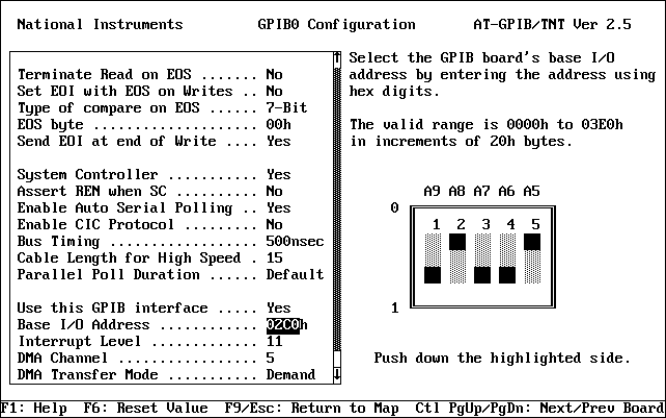
Chapter 8 wibconf-Windows Interface Bus Configuration Utility
© National Instruments Corp. 8-5 NI-488.2 User Manual for Windows
Edit Use the function key <F8> or the <Enter> key to edit or examine
the characteristics of a particular board or device. Move to the
board or device that you want to edit using the cursor control keys
and then press the <F8> key. This step puts you in the lower level
of wibconf and lists the characteristics for the particular board or
device that you want to edit. To exit edit, press the function key
<F9> or <Escape> to return to the upper level.
Exit Use the function key <F9> or <Escape> to exit wibconf. If you
have made changes, wibconf prompts you to save the changes
before exiting. For more information, refer to the Exiting wibconf
section later in this chapter.
Lower-Level Device/Board Characteristics
The lower-level screens of wibconf display the currently defined values for
characteristics of a device or board such as addressing and timeout information, as shown
in Figure 8-2.
Figure 8-2. Lower Level of wibconf


















