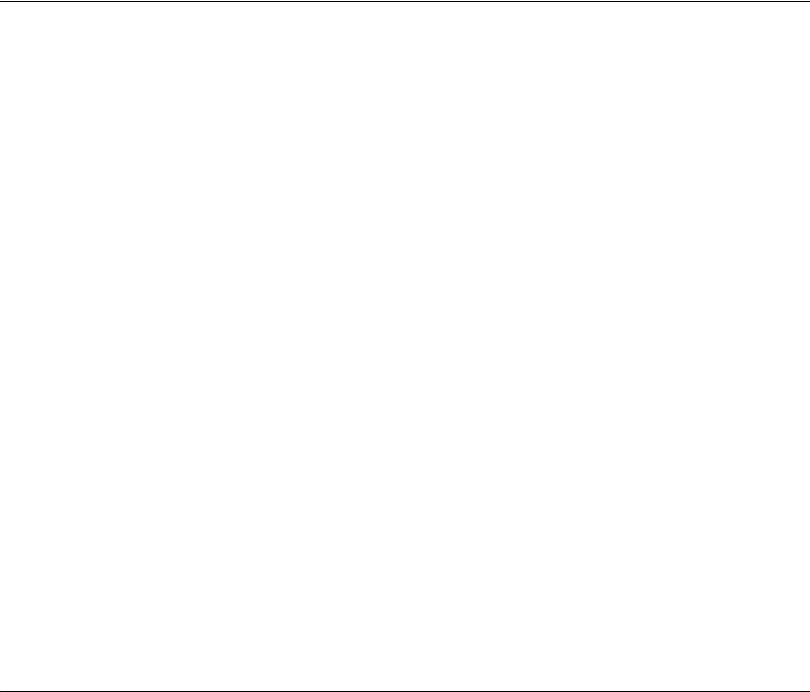
© National Instruments Corporation 3 NI 4070/4072 Calibration Procedure
The procedures in this document are described using C function calls.
You also can program in LabVIEW using the VIs that correspond to the
C function calls.
Documentation Requirements
In addition to this calibration document, you may find the following
references helpful in writing your calibration utility. All of these
documents are installed on your computer when you install NI-DMM.
To locate them, select Start»All Programs»National Instruments»
NI-DMM»Documentation.
• NI Digital Multimeters Help
• NI Digital Multimeters Getting Started Guide
NI recommends referring to the following document online at
ni.com/
manuals
to ensure that you are using the latest NI 4070/4072
specifications:
• NI 4070/4072 Specifications
You may need the following documents, which are available at
ni.com/
manuals
, to perform the optional frequency verification procedure:
• TB-2715 Terminal Block Installation Guide
• About Your NI 6608 Device
Calibration Function Reference
For detailed information about the NI-DMM calibration functions used in
this procedure, refer to the LabVIEW Reference or the C/CVI/VB Reference
sections of the NI Digital Multimeters Help, located at Start»
All Programs»National Instruments»NI-DMM»Documentation.
Password
The default calibration password in NI-DMM is "NI".


















