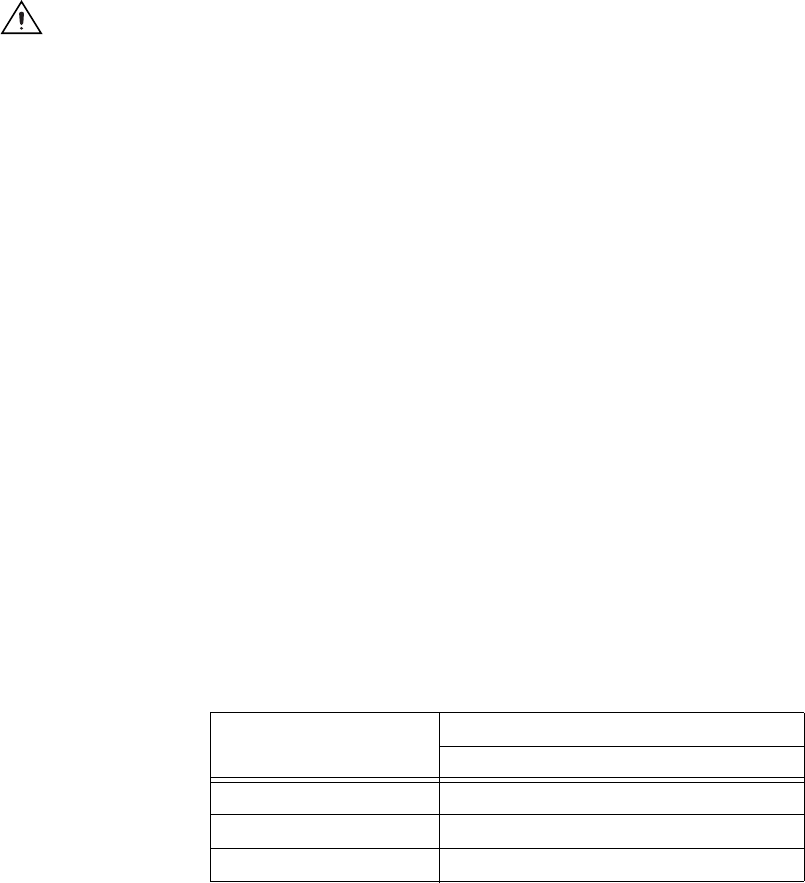
© National Instruments Corporation 57 NI 4070/4072 Calibration Procedure
♦ If you are calibrating an NI 4072, you must complete this section to attain
a valid calibration.
Caution It is necessary to adjust DC voltage and resistance before running these
adjustment steps. During this procedure, be sure to keep hands and any other moving
objects away from the fixture after calling every function.
To adjust the capacitance and inductance of the NI 4072, complete the
following steps:
1. Disconnect any fixtures or cables from the NI 4072.
2. Call
niDMM_CalAdjustLC with Type set to
NIDMM_EXTCAL_LC_OPEN.
3. Plug in the insulated banana plug shorting bar across the HI and LO
banana plug connectors of the NI 4072.
4. Call
niDMM_CalAdjustLC with Type set to
NIDMM_EXTCAL_LC_SHORT.
5. Remove the shorting bar and plug the 25 Ω resistor across the HI and
LO banana plug connectors of the NI 4072. The leads between the
resistor and the NI 4072 terminals should be ≤1 in.
6. Wait 30 seconds for the thermal EMF to stabilize.
7. Call
niDMM_CalAdjustLC with Type set to
NIDMM_EXTCAL_LC_25OHM.
8. Remove the resistor, and plug in across the HI and LO banana plug
connectors of the NI 4072 the next adjustment resistor, according to
Table 14.
9. Repeat steps 6 through 8 using the parameters shown in Table 14 for
niDMM_CalAdjustLC.
You have completed adjusting the capacitance and inductance modes of the
NI 4072. Select one of the following options:
• To verify that the NI 4072 is now operating within its specifications,
go to the Verification Procedures section and complete the appropriate
procedures.
Table 14. niDMM_CalAdjustLC Parameters
Value of Resistor
niDMM_CalAdjustLC Parameters
Type
125 Ω NIDMM_EXTCAL_LC_1KOHM
5kΩ NIDMM_EXTCAL_LC_5KOHM
100 kΩ NIDMM_EXTCAL_LC_100KOHM


















