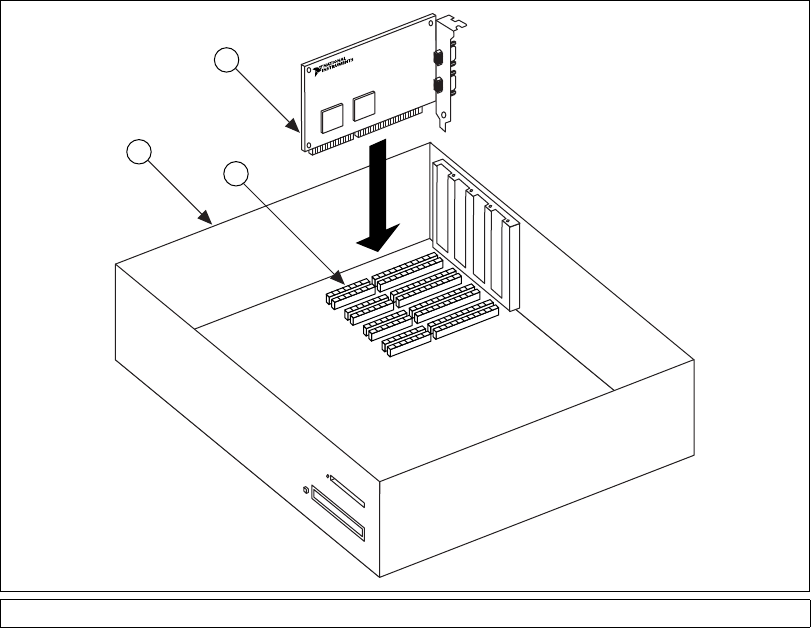
Chapter 5 AT Serial Hardware Installation, Verification, and Configuration
Serial Hardware and Software for Windows 5-20 ni.com
Complete the following steps to install your AT serial board:
1. Turn off your computer. Keep the computer plugged in so that it
remains grounded while you install the AT serial board.
2. Remove the top or side cover of the computer.
3. Remove the expansion slot cover on the back of the computer.
4. Insert the AT serial board into an unused slot with the serial connectors
sticking out of the opening on the back panel. Make sure that you insert
the board all the way into the slot. The board may seem to click firmly
into place, even though it is only part of the way in. Figure 5-9 shows
the installation of an AT serial board.
Figure 5-9. AT Serial Board Installation
5. Screw the mounting bracket of the AT serial board to the back panel
rail of the computer.
6. Replace the cover, and turn on your computer.
1PC 2ATSocket 3 AT Serial Card
1
2
3


















