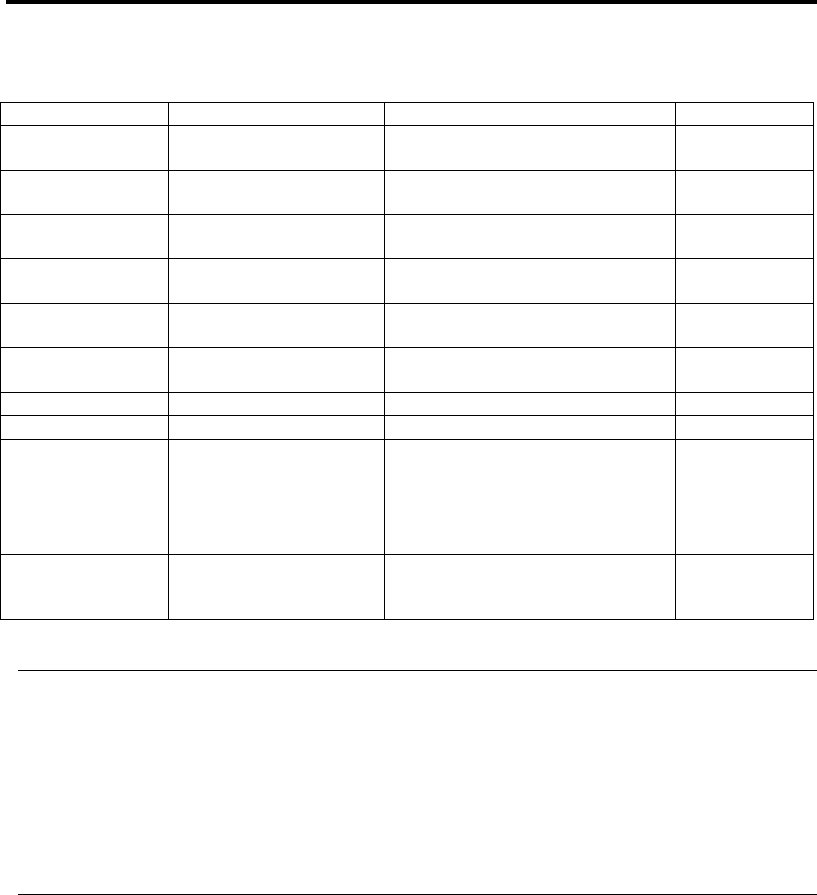
System Configuration 4-9
Available options in the Main and descriptions are listed below.
Option Parameter Description Your Setting
Processor Type Intel®Xeon™Processor
Indicates the type of the installed
CPU (view only).
Processor Speed 2.40GHz/2.80GHz
Indicates the clock speed of the
installed CPU (view only).
Cache RAM 512KB
Indicates the cache RAM size
(view only).
System Memory 584KB
Indicates the total size of the
basic memory (view only).
Extended Memory (Extended memory size)
Indicates the total size of the
extended memory (view only).
BIOS Version (Version of BIOS)
Indicates the version of the
system BIOS (view only).
System Time HH:MM:SS Specify the current time.
System Date MM/DD/YYYY Specify the current date.
Language [English (US)]
Français
Deutsch
Italiano
Español
Select a language in which the
SETUP is displayed.
Only English (US) is supported
currently.
Primary Master CD-ROM
Indicates device type connected
to IDE (Primary master). (View
only)
[ ]: Factory-set
IMPORTANT: Check and adjust the system clock before operation in the following conditions.
- After transporting the equipment
- After storing the equipment
- After the equipment halt under the conditions which is out of the guranteed environment
conditions (Temperature: 10 to 35
°C, Humidity: 20 to 80%).
Check the system clock once in a month. It is recommended to operate the system clock using a
time server (NTP server) if it is installed on the system which requires high level of time accuracy.
If the system clock goes out of alignment remarkably as time goes by, though the system clock
adjustment is performed, contact your sales agent.


















