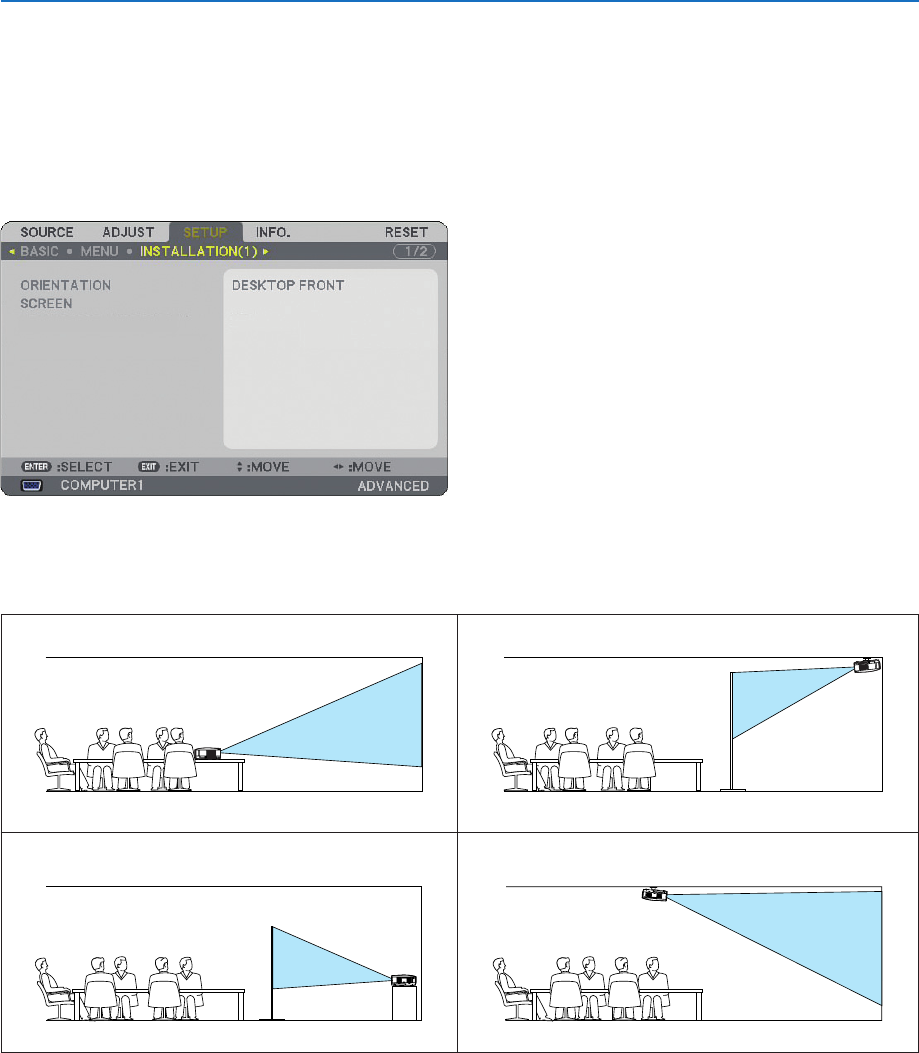
93
6. Using On-Screen Menu
Setting Closed Caption [CLOSED CAPTION]
This option sets several closed caption modes that allow text
to be superimposed on the projected image of VIDEO or S-VIDEO.
OFF ..............................This exits the closed caption mode.
CAPTION 1-4 ...............Text is superimposed.
TEXT 1-4 .....................Text is displayed in full screen.
[INSTALLATION(1)]
Selecting Projector Orientation [ORIENTATION]
This reorients your image for your type of projection. The options are: DESKTOP FRONT, CEILING REAR, DESK-
TOP REAR, and CEILING FRONT projection.
DESKTOP FRONT
CEILING REAR
DESKTOP REAR
CEILING FRONT


















